How to create Sales Return Ledger Account in Tally.ERP 9?
In order to record the Goods Return received from customers we can create a Sales Returns Ledger account in Tally.EPR 9 Accounting Software. But we do not have separate Ledger Group for creating the Sales Returns Ledger. So, we have to choose suitable Trading Ledger Group.
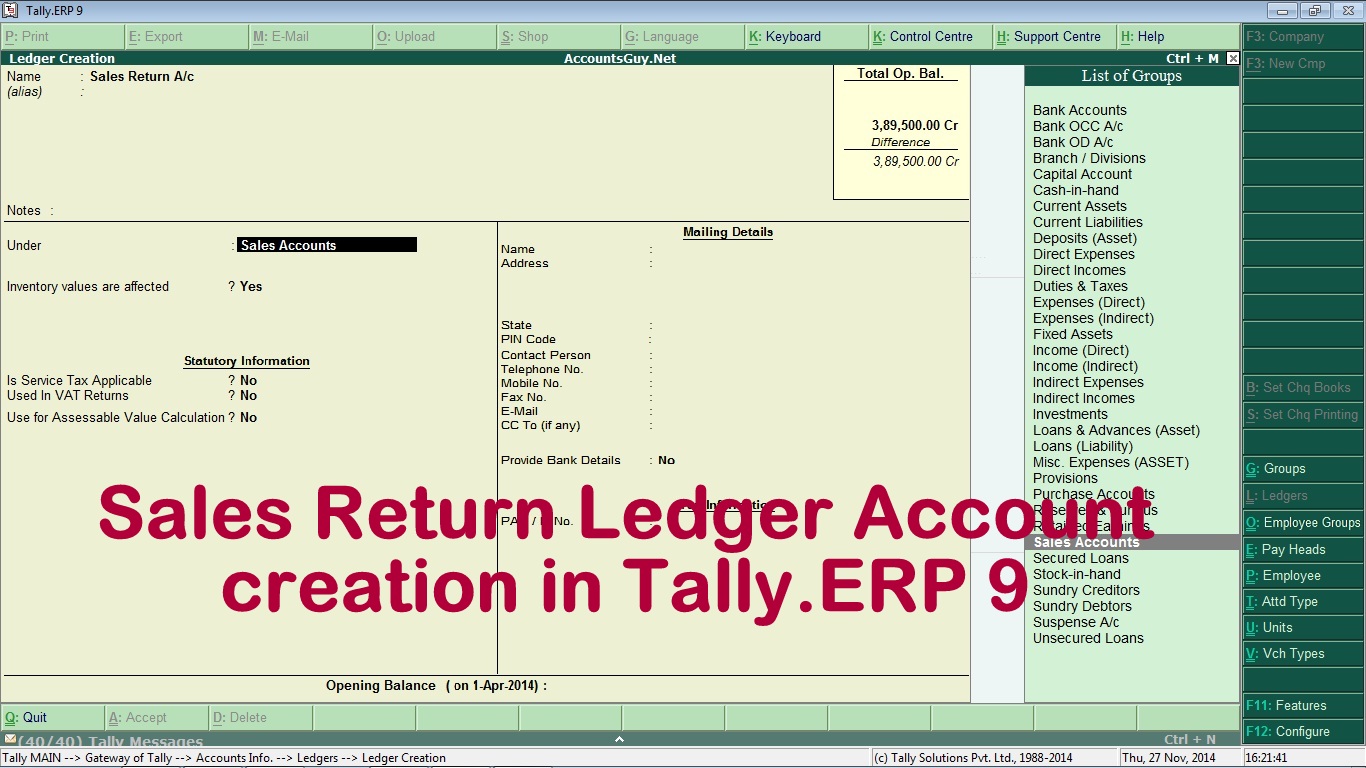
In Tally.ERP 9 we have Predefined Groups to create Ledger Accounts. So, we can use one of the Groups to create the Sales Returns Ledger Account. And best suitable Group is Sales Accounts Group as it indirectly affects the Sales Account in Trading Account.
In order to create Sales Returns Ledger Account
- Get to the Ledger Creation screen.
- Provide the Name for the Ledger e.g. Sales Returns A/c.
- And choose Sales Accounts Group name for Under field.
- And set Yes option for Inventory values are affected field if Accounts are maintained with Inventory is enabled.
And accept the Ledger Creation screen to create the Sales Return Ledger. And this is how to create Sales Returns Ledger in Tally.ERP 9.
