Upgrading Tally.ERP 9 Accounting Software with Latest Release or Version
Tally Solutions Pvt. Ltd., will be updating the Tally.ERP 9 Accounting Software on continues basis with minor improvements for it. There are different methods for upgrading to latest release for different Tally.ERP 9 Software users based on their License Type. The method for upgrading the software for the Educational and Licensed user would vary.
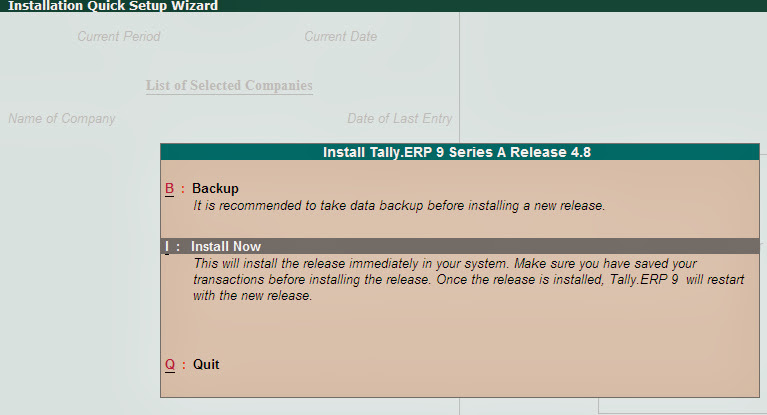
For Licensed Version Users
If you have purchased the software you can upgrade to the latest release launched within your Tally.Net Subscription period. You can upgrade to the latest release by using the Uninstall and Install Method and Installation Quick Setup Wizard methods
Uninstall and Install
This is the common procedure that everyone would know. You have to follow the following steps to upgrade to the latest release.
- Surrender your Tally.ERP 9 License from your computer with Tally.Net credentials.
- Uninstall the Tally.ERP 9 Application Software from your computer.
- Download the Latest Release of Tally.ERP 9 Installation file from Download Centre in Tally Solutions official website.
- Complete the normal Installation procedure that we have explained earlier.
Installation Quick Setup Wizard
The earlier method is a hard, time consuming, and lengthier process, where you need your Tally.Net Id and passwords for Surrendering and Reactivating your license after Installing Latest Release. But, in this Installation Quick Setup Wizard method is simple, fast and easiest method than the earlier. And you do not need to download the Installation file, remember Tally.Net ID and passwords for Surrendering from and Reactivating the License in your computer.
All you have do is that just open the Tally.ERP 9 accounting software and follow the below steps.
- From the Gateway of Tally Screen you can see the Version section in Information Panel.
- Here you can find the Installed Release in your computer and the Latest Release available to upgrade, just click on Latest Install Rel. <release number> Option. You can see the latest Release number in the place of <release number> like Rel. 5.03.
- In the Installation Quick Setup Wizard take the Back Up of your Company Data and after that select Install Now option.
- You can find the Congrats message about the Installation of new Release in your computer.
- Press any key then Tally.ERP 9 Accounting Software will be re-launched automatically. In the Version section you can find that your Tally.ERP 9 has been upgraded to the latest release.
For Educational Version Users
We can upgrade to the new Release or Version from the old Release or Version with our Tally.Net Subscription, if we have the purchased the License of Tally.ERP 9 and for Educational Mode users it is not available. For Educational Version all you have to do is uninstall and Install the Latest Release by downloading the Latest Release from the Download Centre of Tally Solutions official website.
There is no question of Surrendering and Reactivating the License as the Educational Mode is for free users as they do not have the Tally.ERP 9 Serial Number.
And this is how we can Upgrade Tally.ERP 9 Accounting Software from Old Version to New Version either using the Install and Uninstall Method of Installation Quick Setup Wizard method.

May 10, 2014 @ 6:09 AM
quite informative and good
June 18, 2014 @ 5:27 AM
Hello this is a fantastic material. I’m going to e-mail this to my buddies. I came on this while purchasing on Search engines I’ll be sure to come coming back. Thanks for referring to. That is a very outstanding tip especially to those fresh to the seluruh dunia ngeblog. Brief but very precise information… Thanks for talking about this one. A must analysis article!
cloud ERP software