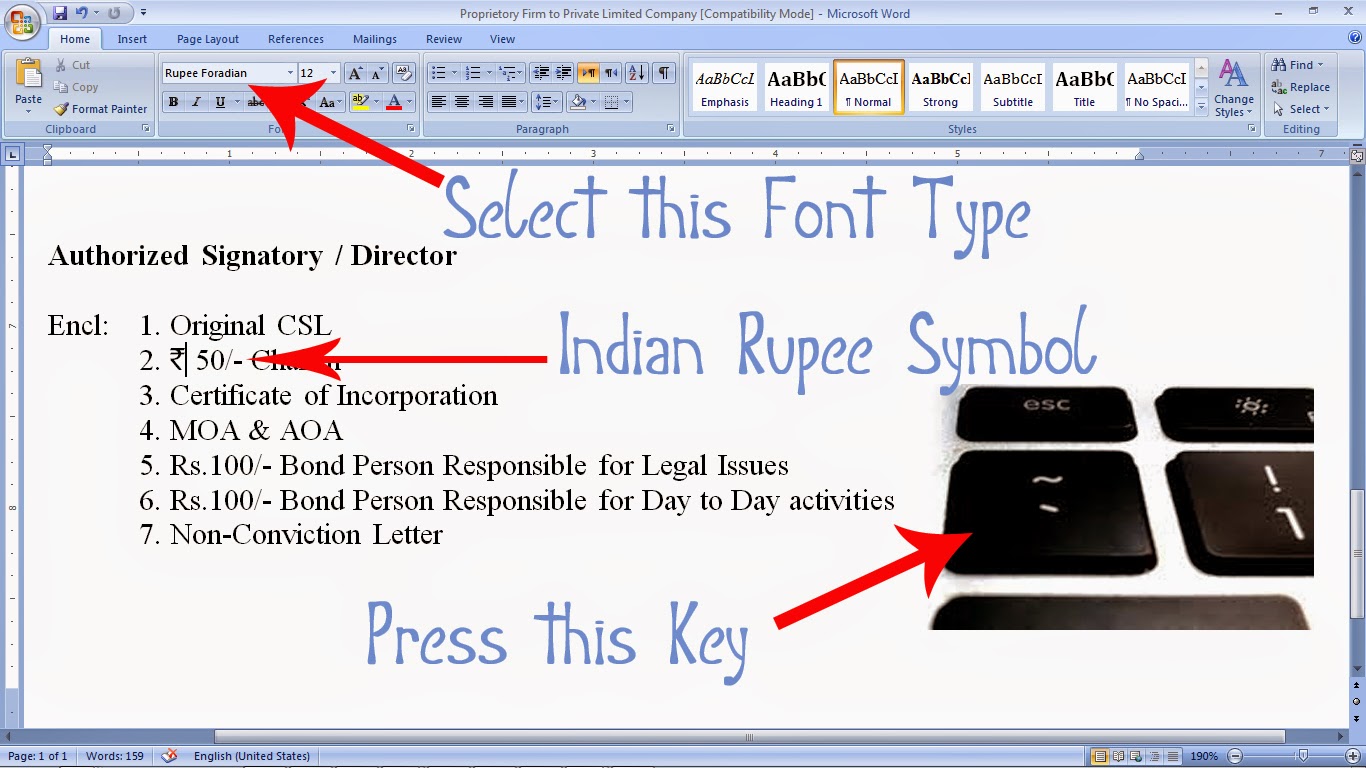How to Install, Type Indian Rupee Symbol in Computer Documents
The Indian Rupee Symbol is now out for Computer Users to deploy the Rupee Font in your Computer instead of using the letter Rs. in the printed documents, and reports. Now you can easily install the Indian Currency Symbol and use the font, which was created by the Foradian Technologies and the new Indian rupee font for free download. Its simple to use in Computer.
How to Install India Rupee Font in Windows 7 Operating System
We have uploaded this Font file in our account just download the Rupee Foradian Regular file in your computer. After the file is downloaded in your computer
- Open the File and click on Install button or
- Right click over File and click on Install option in Context Menu or
- Copy and paste the File in Fonts folder located in Control Panel.
Now the Indian Rupee font has been installed in your computer.
How to Type Rupee Font in Computer Application Software
After we have installed the Indian Rupee font in our computer we can use it in any word processing software like Microsoft Work 2007; or spread sheet software like MS Excel 2007. Just open the application.
- Set the Font Type as Rupee Foradian.
- Prepare your document or spread sheet and locate your cursor in the position where you want to type the Indian Rupee Symbol.
- Press the backtick ( ` ) key using your keyboard.
As soon as you press the backtick key you will the Indian Rupee symbol on your computer monitor screen and when you take the print out of the document the same shape will be printed on the paper.