How to create Simple and Compound Units in Tally.ERP 9?
In Tally.ERP 9 Inventory Software we have to create the Units to measure the Stock Items in the Books of a Company and the software allows us to create Simple Units for normal counting and Compound Units for complicated Stock Items calculation.
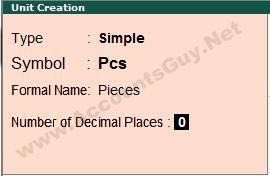
When we record the Purchases or Sales in the Tally.ERP 9 with Stock Items we can generate the Stock Summary Report and there we can measure the Stock Items with the help of Units that we assigned to the Stock Items.
In Tally.ERP 9 Stock Item can be measured in terms of weight, length or something else. For instance, there is a holding stock of 30 numbers of Long Notebooks. So, here we are going to create such a measurement. For Units creation
- Choose Inventory Info option in Gateway of Tally screen.
- There select Units of Measure.
- Select Create option.
And here we can create either Simple Unit or Compound Unit. In order to create Compound Unit at least two Units must be available.
How to create Simple Unit in Tally.ERP 9?
By default you will be creating the Single Type of Unit in Tally. If you see Compound in the field Type, just change that option to Simple.
- Give a name for the Symbol like Nos., Kgs, or Ltrs (40 Nos.).
- If required give a Formal Name for the symbol like Numbers, Kilograms, or Liters.
- If you want to have decimal number for the measurement to count then give number for the decimals like 1, or 2 (0.50 Kgs or 0.5 Kgs).
And accept the screen to save the changes.
How to create Compound Unit in Tally.ERP 9?
Tally.ERP 9 allows you to create a Compound Unit by using the two different Simple Units that you have created earlier. And here let us create a Compound Unit for measuring Packets (Pkts) where each packet contains 450 Grams weight. So, first we need to create Simple Units Pkts and Grams and after that just select Compound option in the field Type in the Unit Creation screen.
- For the First Unit select a Unit from the list example Pkts (Packets).
- For the Conversion enter the numbers that make the First Unit from the Second Unit example 450.
- For the Second Unit select a unit from the list like Kgs (Kilograms).
Hence, here we have created a Compound Unit for a Stock Item where 1 Packet contains 450 Grams. And this how to create Simple and Compound Units in Tally.ERP 9!
