How to update Tally.ERP 9 with latest Statutory Updates?
With the co-operation of various States, Territories and Central Government Taxation Departments Tally Solutions Team updates the Tally.ERP 9 Accounting Software with latest Statutory Forms to submit through Electronic Filing System and generating the Statutory Reports like Monthly VAT Returns Form 200 in case Andhra Pradesh State.
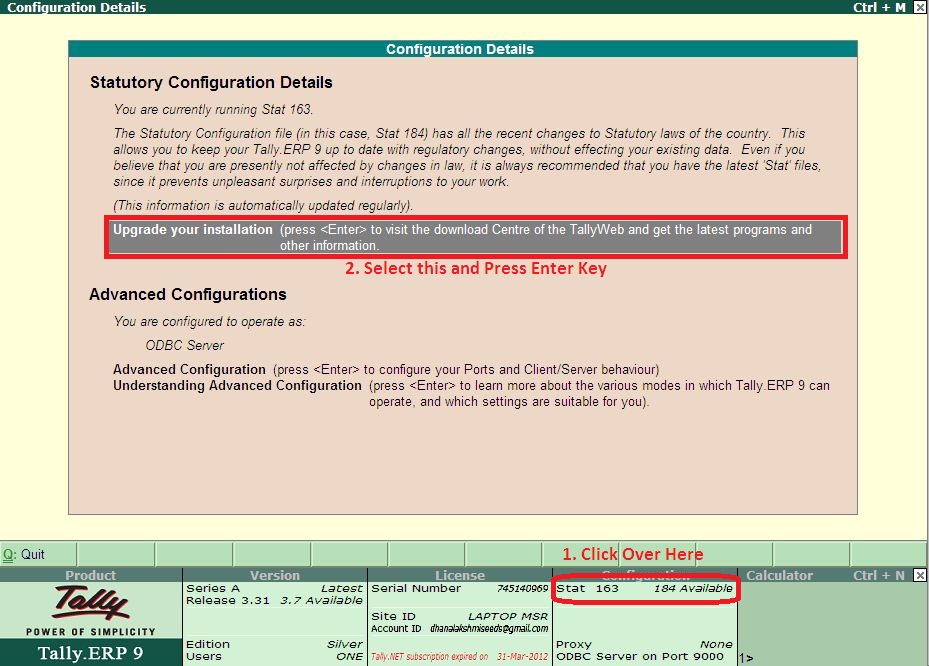
Whenever an amendment is made for Taxation irrespective of the State and Territory, Country; Tally Solutions will in first place to give updates to its users with the new Statutory Updates. The Tally Subscribers can update their Tally.ERP 9 Software by just downloading the State.900 file from the Tally Solutions official website at free of cost. Even the Education Mode users can also update Free Version of the Software with the latest statutory updates.
The Statutory file named Stat.900 contains information about Direct Taxes like Service Tax, Income Tax and Indirect Taxes like Value Added Tax (VAT) etc., For Taxation updates you need to update the Stat.900 file. Here Stat is the name of the file and the extension of the file is 900. As the most of the Tally Users are of small Entrepreneurs, Accountants and Auditors, they need the updated software for Accounts. Hence, Tally Solutions think about them and designed the software to show the latest update whenever available.
Stat.900 file will be located in the directory where you have installed Tally.ERP 9 Software. Stat.900 file is a type of 900 which can be recognized by Tally.ERP 9 only.
How to know the available latest version of Statutory File for Tally.ERP 9?
If there is any latest version of Stat File is available for the Tally.ERP 9 Accounting Software we can know the alert it from the Software itself if we have the Internet connection. In order to know the alert open the Tally.ERP 9
- Look at the bottom of the Gateway of Tally screen.
- Find the Configuration Pane in the Information Pane.
- You can point out something like State xxx (Stat 239).
- If there is an update available beside that you can see the Number available like 184 available.
- Just click on that you can get the download location of the file or click here to get the file.
- Scroll down to the Statutory files for Tally.ERP 9 Series A Release. and download the Statutory Masters Version file to your Computer Desktop.
- Just copy Stat file from Desktop and paste it in the Tally ERP 9 software installed location.
And this is how to update the Tax related in components in Tally.ERP 9 by downloading the Stat.900 file in your Tally.ERP 9 installed Disk Drive.

April 15, 2012 @ 7:41 AM
how to include vat @5% and 14.5% in tally erp 9 1.1 release stat 84 file. from which which stat file can i download and add
bala
April 17, 2012 @ 5:26 AM
Mr/Ms Bala,
Good question most of the Tally users do mistake like this, even i did when i was accounting. Remember Vat 5% came into effect since September 2011. These Statutory Alterations are made into effect since then only in Tally. So, you can do it. Just Upgrade your Tally Software. read this article for Upgrade : http://www.accountsguy.net/2011/09/how-to-upgrade-from-old-to-new-tally.html
regards,
Venkatesh
June 18, 2014 @ 5:28 AM
Congratulations on having one of the most innovative weblogs I’ve come across in some time! It’s just amazing how much you can take away from something basically because of how creatively amazing it is
online ERP system
June 29, 2015 @ 4:57 PM
sir i want more about tally, accounts, TDS, how can i learn without goes class
June 29, 2015 @ 5:02 PM
We have provided a bunch of Tally.ERP 9 material.
Just read the following beginning tutorial.
Getting Started with Tally.ERP 9
March 12, 2016 @ 5:39 PM
You have to upgrade your Tally.ERP 9 Software with the latest release.
March 12, 2016 @ 5:36 PM
Sir
good morning iam working with Tally ERP A R 1.1 Vat @ 4% how could Lates Vat @ 5% & 14.5% how could change this sir my E .mail. Id is rrk.raj85@ gmail.com sir kindly send the details sir
August 4, 2016 @ 12:44 PM
Finding the time and actual effort to create a superb article like this is great thing. I’ll learn many new stuff right here! Good luck for the next post buddy.
I will bookmark your site and check again here often. I’m quite sure 🙂
Thanks
ERP Software Dubai
December 26, 2016 @ 8:21 AM
HOW TO UPDATE VAT 14.5% IN TALLY ERP 9
December 26, 2016 @ 8:23 AM
When you upgrade to latest version it will automatically upgrades to 14.5%.