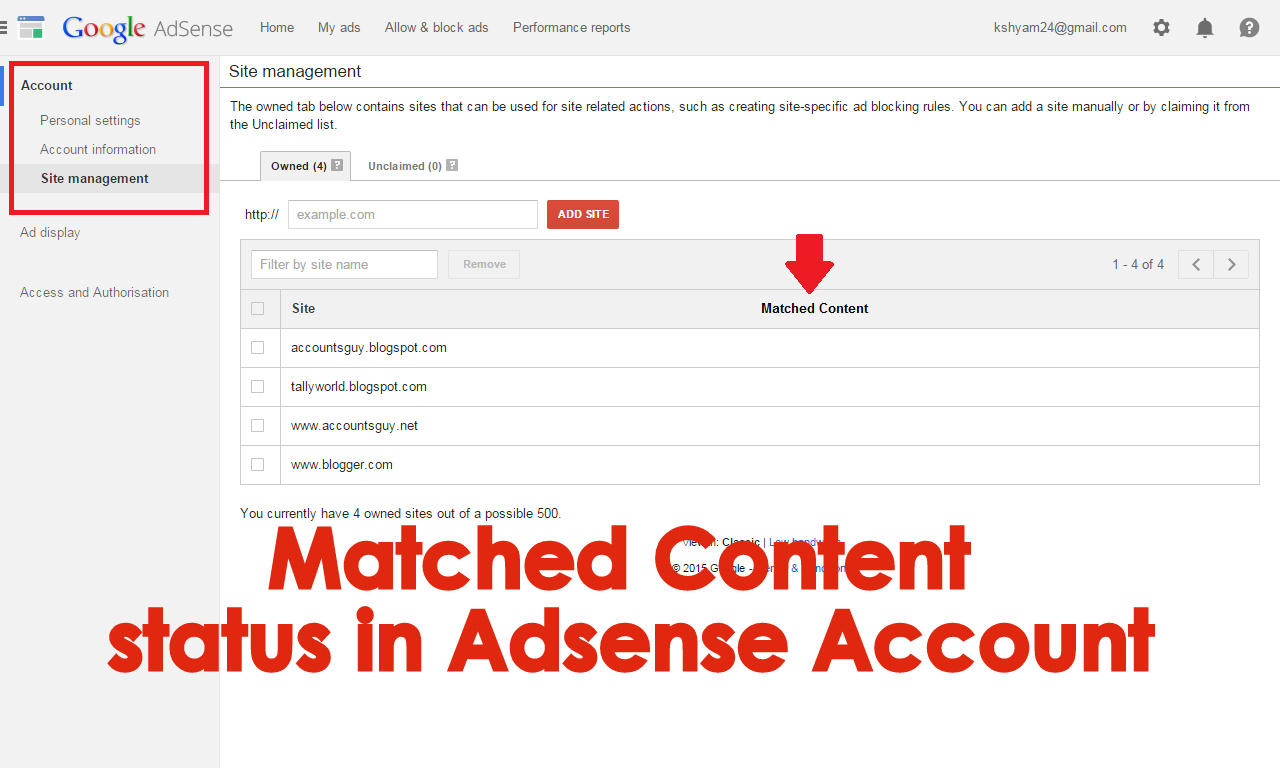How to check your site approval for Adsense Matched Content Tool?
Google Adsense has introduced Matched Content free tool for the Adsense Publishers. Publishers can add the Tool to their website or Blog to display the contextually relevant content to the readers to increate the page views and time on site. Before that your site must qualify to use this Tool.
To be eligible for Matched Content Tool, your site must first meet the Google Adsense minimum requirements for traffic volume and number of unique pages. If a site is approved for Matched Content Tool it can be seen under Site Management section in Adsense Account.
To check the approval status of your site Sign in to your Adsense Account and
- Click on gear Icon and select Settings.
- In the Sidebar click on Site Management under Account.
- Under the Owned tab, check the Matched content column to see whether your site has been approved. If the status of your site is:
- Approved: You may place Matched content units on any of the pages of this site.
- Not approved: You may not place Matched content units on this site.
Google Adsense regularly checks the eligibility of sites, so feel free to check again later when you have more traffic and/or unique pages.
Once your site has been approved, you’ll see the option to create Matched content units under the My Ads tab in your account. Once your site is approved you can start creating Matched Content Unit for your site.