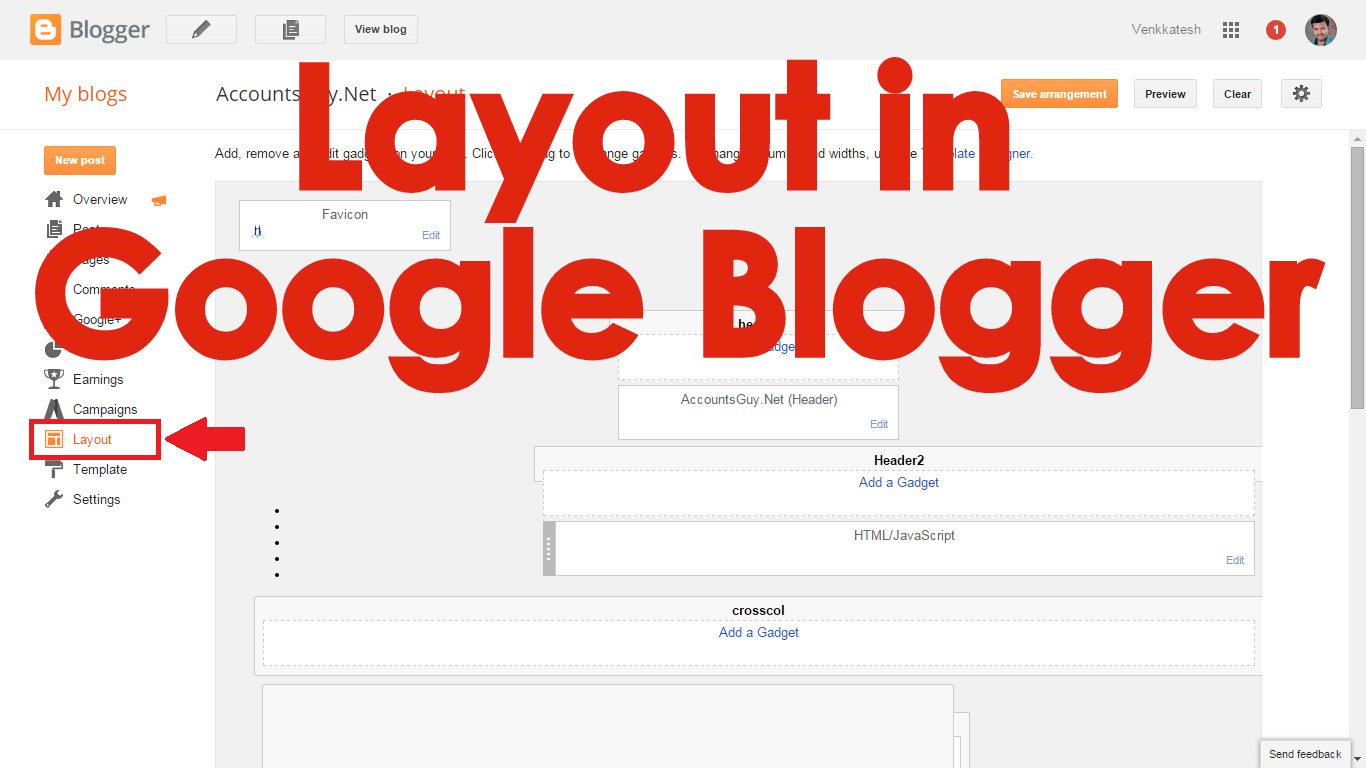How to customize the Blog design using the Blogger Layout section?
Your Blog will be displayed in the Internet Browser based on the Template that you have adopted to your Blog. You can change the design of the Blog using the Layout designer in the Layout Tab.
In order to get to the Layout screen in your Blog using the Blogger Layout feature we can change the Header and Footer section of the Blog as well you can add the additional Gadgets around the Blog Post even you can change the position of the Gadgets. The Blogger Layout enables you to edit your template without any HTML or CSS knowledge. You can easily customize your Blog Header, and Blogger Gadgets information in Sidebar with a few clicks of mouse in the Layout screen.
- Click on a Blog from the list in Blogger Dashboard screen.
- Select Layout tab on the left side.
Whenever you open your Blog in the Layout mode you can see blog elements and the entire portion has been divided into 4 sections and the elements of the Layout screen is enumerated below.
- Header Section
- Blog Post Section
- Sidebar Section
- And Footer Section
What does Header Section contain in the Layout Screen?
It consists of Favicon element on top left corner which contains an image that will be displayed in the Title Bar of your browser along with the Blog Title. If you want to add any Logo to your blog you can do it in Header element along with that you can alter the Title and Description of your Blog. And finally you will see the NavBar, it will be displayed on top of your blog when someone visited your blog which contains Sharing Buttons, Search Box, and Hyperlinks of the other Blogs.
What does Blog Posts Section contain in the Layout Screen?
This section contains only one element called Blog Posts which is the place of your Blog Post. We can divide the configuration setting for this element based on the page type and they can be classified as Main Page and Post Page and let us see the Main Page and Post Pages in details.
Main Page
The changes that you have done in the Main Page Options will be reflected in the Home Page of your blog. You can restrict with a number of posts to be displayed in your blog home page
Post Page
When someone reading a post in your blog then can see the changes you have done to your Post Page Options. You can alter the Blog Posts related information such as Date Format, Share buttons, Ratings stars apart that you can arrange the item on top or bottom of the posts.
What does Sidebar And Footer Sections contain in the Layout Screen?
All the additional elements are arranged in the Sidebar and Footer sections some of them are Followers, Blog Archive, Author Profile Gadgets.
And we have covered all the elements. You can alter an element with the Edit link provided in the bottom right corner of the element itself. And you can move the elements with drag-and-drop feature around the Blog Posts.