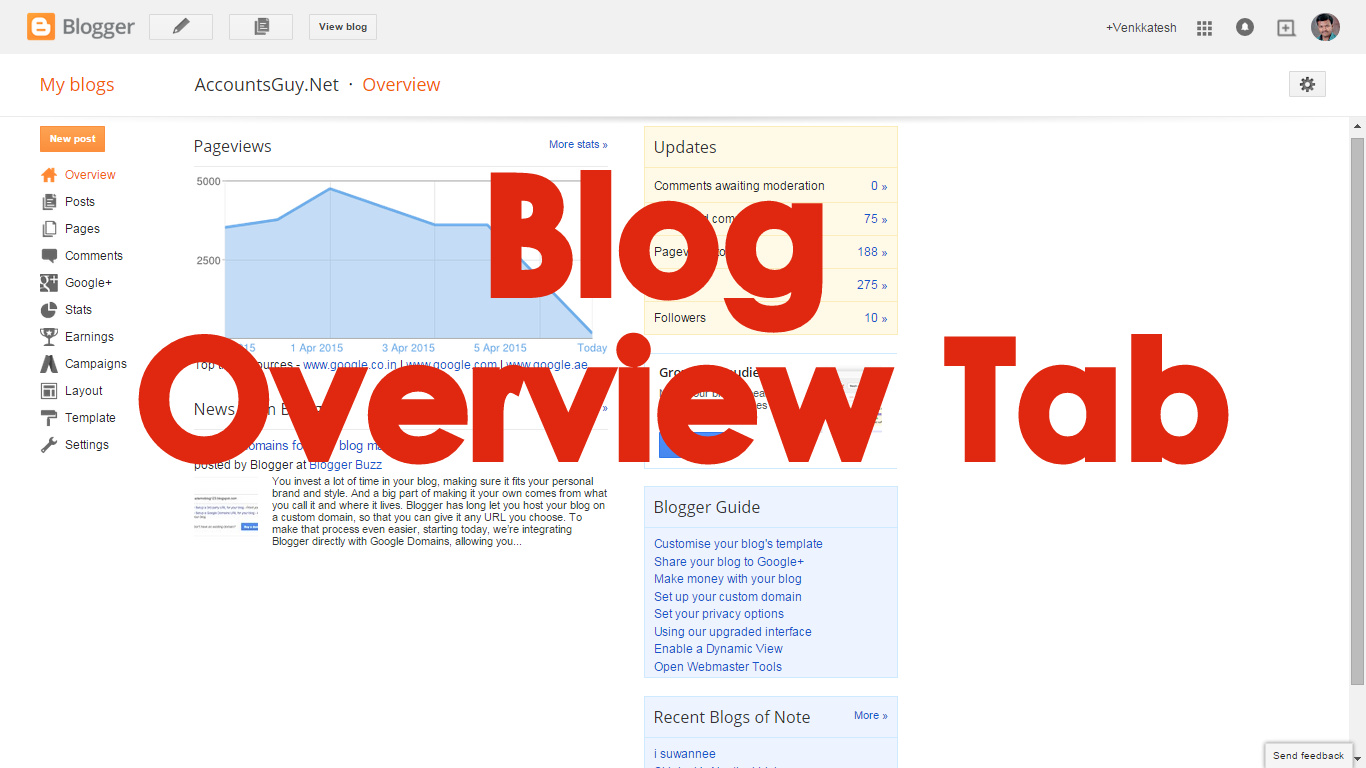What do you see when you open a Blog from Blogger Dashboard?
In order to work with a Blog in your Blogger Account you need to open the Blog by clicking on the Blog Title from Blogger Dashboard. Blog will be having a definite interface which will contain a series of Tabs to work with the Blog. And the first Tab that you see is the Blog Overview Tab.
The Overview Tab is the first Tab in the series of Blog Tags lying in the left side of the Blog. It is the default Tab of a Blog also called as Home page of the Blog. The Overview Page of a Blog will display the summary of your Blog Posts, Comments, Pageviews, and Followers along with them you will find some content related to Google Blogger and Google Adsense.
Pageviews summary
The Pageviews summary shown in the Blog Overview page will outline the Pageviews Graph for past seven days and below the Graph of the Pageviews we can see the Top traffic sources from which Search Engines, Social Networks or Websites the Blog was viewed by the Blog Viewers. In order to see the complete information about the Pageviews of your Blog you need to click on More stats link.
Updates summary
The Updates summary will show the summary report of the Blog Comments waiting for moderation, Published Comments, Pageviews for today, Published Blog Posts, and Followers of the Blog. You need to click on the hyperlink of the digit to see the detailed information of the Blog Updates.
News from Blogger and Adsense Team content
Apart the information related to your Blog you will find the updates, tips, and Blogger Guide and Other things from the Blogger Team.
And this is all about the Google Blogger Overview Tab and this is the place where we can look at the summary of our Blog Stats and other Information.