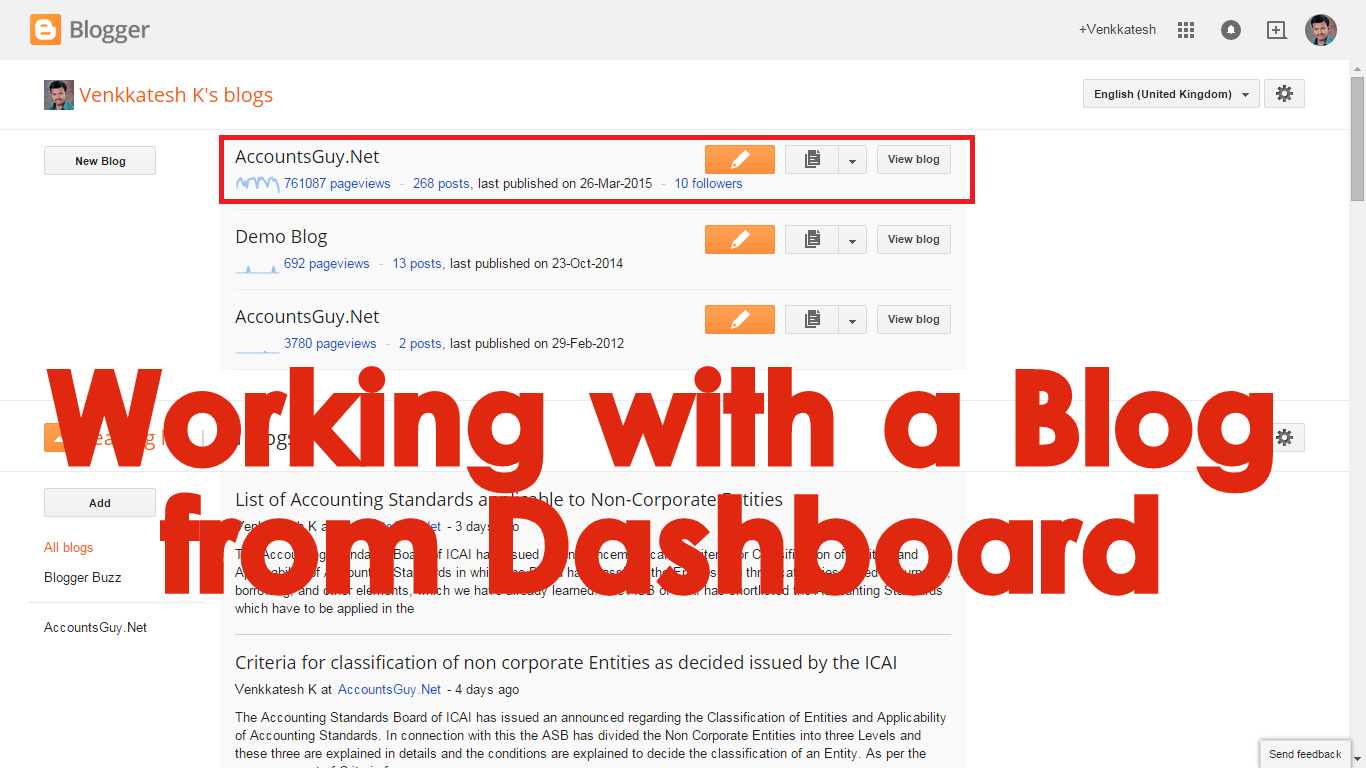How to work with a Blog from Blogger Dashboard?
When a user login to his Google Blogger Account he will see the Blogger Dashboard and there he will find the number of Blogs either created by him or invited by someone else in the User’s Blogs section. There are number of options available to work with the Blogs like Blog Title, Pageviews, Posts, Followers of the Blog etc.,.
In the User’s Blogs section of the Dashboard the Blogs of the user will be listed in row wise and each and every blog will be having the following Blog Options.
Blog Title
The first thing that you see in the Blog record is the Title of the Blog. When you click the Blog Title hyperlink you will be navigated to the Overview Page of the particular Blog.
XXX Pageviews
Below the Blog Title we can see the Pageviews hyperlink, which contain the number of times the Blog was viewed by the Visitors. By clicking on the hyperlink you will be navigated to the Stats Overview Page of the Blog.
XXX Posts
Beside the Pageviews option we can find the Posts hyperlink, which will show the number of Total Blog Posts either published or under drafting. By clicking on it we will be navigated to the Posts Page of the Blog. Apart that here you can see the date of the last Blog Post published in the Blog.
XX Followers
Beside the last published date of the Blog we can see the Followers hyperlink, which will show the number of followers of the Blog. By clicking the hyperlink we will be navigated to the Blogs Followers Page.
Create new Post
Above the Followers hyperlink we can see the Create New Post button using which we can draft the Blog Posts in the particular Blog. By clicking this button we will be navigated to the Post Page where we can write the Blog Posts.
Go to Post List and Other Options
Beside the Draft Blog button we will be having the Go to Post List button which will take us to the Posts Page. In the button can find out a small down arrow button called More Options which will show the Overview, Pages, Pages, Comments, and sections options of the Blog.
View Blog
The final option of the blog available in the User’s Blogs section is the View Blog button. The Blog Owner or Blog Author can view the final output of the Blog by clicking on it. It will show the appearance of your Blog in new page that how it looks like to the Blog Viewers.
Now we have completed all the Blog options available in User’s Blogs section in the Blogger Dashboard. The same Blog Options will be available for every Blog in your User’s Blogs section. And this is how we can work with a particular blog directly from the Blogger Dashboard screen itself..