How to update Company information in Tally.ERP 9 using Alter option
After we have created a Company in Tally.ERP 9 Accounting Software, we can get back to the Company Alteration screen to change the information of the Company at any time. From the screen itself you can change the Mailing & Contact Details, Company Details, Security Control and Auto Backup settings along with the Base Currency Information.
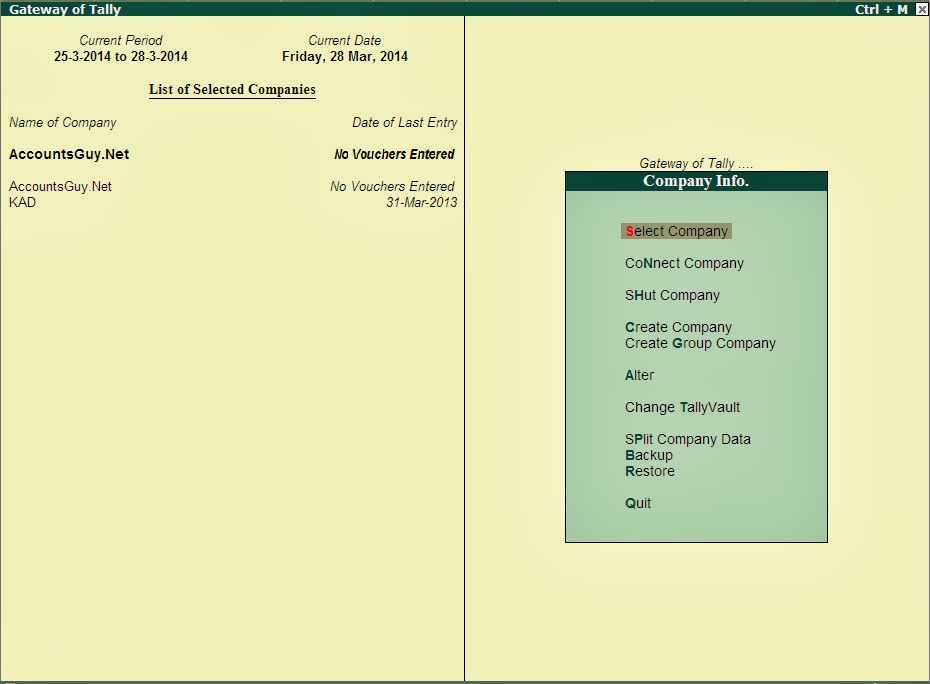
But you have to remember that the changes will affect your existing Accounting Data and reports. So, understand yourself that where that particular change will affect in your Books of Accounts, for instance, if you change the Base Currency Symbol from Indian Currency to US Dollar it will affect your internal data when printing on paper.
To alter a Company information and settings
- Load a company and choose the Select Company option in Company Info. Menu.
- Then you will be seeing the list of Company(ies), just select a company from the list, which you want to alter.
- If the company is enabled with Security Control just login with your Administrator Name and Password (as the Tally Administrator only having this permission).
- You will be seeing the Gateway of Tally Menu, hold the Alt Key and strike the F3 Key using the Keyboard.
- Now choose the Alter option in the Company Info. Menu, and load a company to alter.
- Finally, you will be seeing the same screen when you were creating a Company in Tally.ERP 9, but the screen name will be Company Alteration instead of Company Creation.
This is how we can change the Company information in Tally.ERP 9 Accounting Software which will affect the company information.

January 19, 2017 @ 3:22 PM
ALTER OPTION IS NOT SHOWN IN COMPANY INFO HOW IT WILL BE SHOW
January 19, 2017 @ 4:02 PM
First you need to Select a Company from the List of the Companies to see the Alter option in the Company Info menu.
February 22, 2018 @ 12:14 PM
IN TALLY ALTER OPTION INVISIBLE
February 22, 2018 @ 9:49 PM
Try to uninstall and Install again the Tally.ERP 9 Software