How to enable Auto Backup in Tally.ERP 9?
Business transaction recorded in the Tally.ERP 9 Accounting Software is the most important data for the Business People, and Auditors. And we have to take the Backup of the Data frequently apart that Tally Software is also having the capability of Auto Backup.
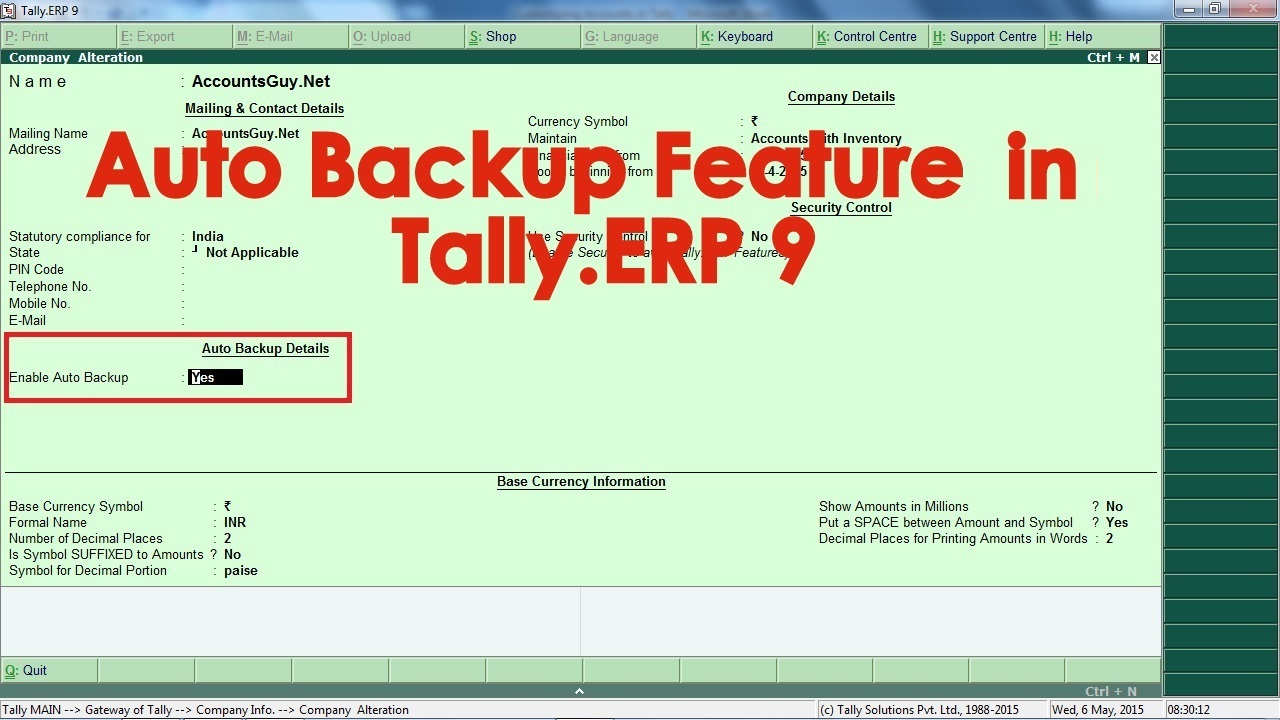
The Auto Backup feature of Tally.ERP 9 Accounting Software enables to take the Backup of the Company Data automatically without interrupting the regular work of the user, as there might be change of data corruption in Tally Software when some improper shut down of the computer occurs like Power Fluctuation.
In order to activate the Auto Backup feature for a Company in Tally.ERP 9 we have to enable the Auto Backup field either in Company Create or Company Alteration screen.
- To enable the Auto Backup just Load the Company in Tally.ERP 9 Software.
- And open the Company in Alteration mode.
- Get to the Auto Backup Details section.
- Set Yes for the Enable Auto Backup field.
Finally, accept the screen to enable the Auto Backup feature for the Company. And now onwards a Backup File named ABK.900 will be created in the Corresponding Company Data folder. This is how to enable Auto Backup feature for a Company in Tally.ERP 9.

May 30, 2016 @ 6:51 AM
Greetings!
My office uses tally ERP 9. It doesnot have the auto backup feature: is there anyways that i can activate the autoback up feature?
thanks!:)
May 30, 2016 @ 6:54 AM
You can use the Auto Backup Add-On.
August 16, 2016 @ 11:53 AM
The Tally Solutions has released Tally.ERP 9 Release 5.1 to meet the requirements of the latest changes in VAT Returns. Since, Release 5.1 in Tally.ERP 9 Accounting Software the Auto Backup features is not available as per the latest updates from the Tally Solutions they are in work to get this back in the latest Releases.
August 16, 2016 @ 11:50 AM
In new Tally ERP 9 release 5 Auto backup feature is disappeared. Does anybody know why? and Now how to auto backup in tally