Creating Savings, Business bank account Ledger in Tally ERP 9
Tally, the business and accounting software having its own set of Groups for creating Bank Account related Ledgers. In this accounting management software, we have two set of Groups. After we start savings account we can record them using the Bank Accounts group, where as the Bank Overdraft (checking account) Account can be maintained using the Bank OD A/c group. In tally accounting software you can find another group named Bank OCC A/c, which is the alias for Bank OD A/c group. Even we select that group in this vat accounting software, it will show you the Bank OD A/c.
We have already learned Ledger Creation in Tally Tutorial, and the Bank Account Ledger creation is to be created in the same process. And here we create overdraft bank Account Ledger. For that
- Get the Ledger Creation screen in tally erp software.
- Give a name for the bank ledger.
- Select Bank OD A/c Group for OCC Bank Account in the List of Groups for Under option. If you want to create ledger either for SB Bank Account or Current Bank Account then select Bank Accounts group.
- Effective Date of Reconciliation option enables you to reconcile the Bank Ledger from the date provided here onwards. So, mention either the starting date of fiscal year or starting date in the Bank Statement whichever is earlier.
- Set Yes for Set/Alter Bank Details option to configure advanced banking features like business cheque printing, maintaining cheque or check book register, and bank account details.
- And accept both the Bank Details screen; if advanced banking features are configured; and Ledger Creation screen.
This is how we can create a Ledger in tally erp software.After that we can easily do the business transaction management using the bank ledger.

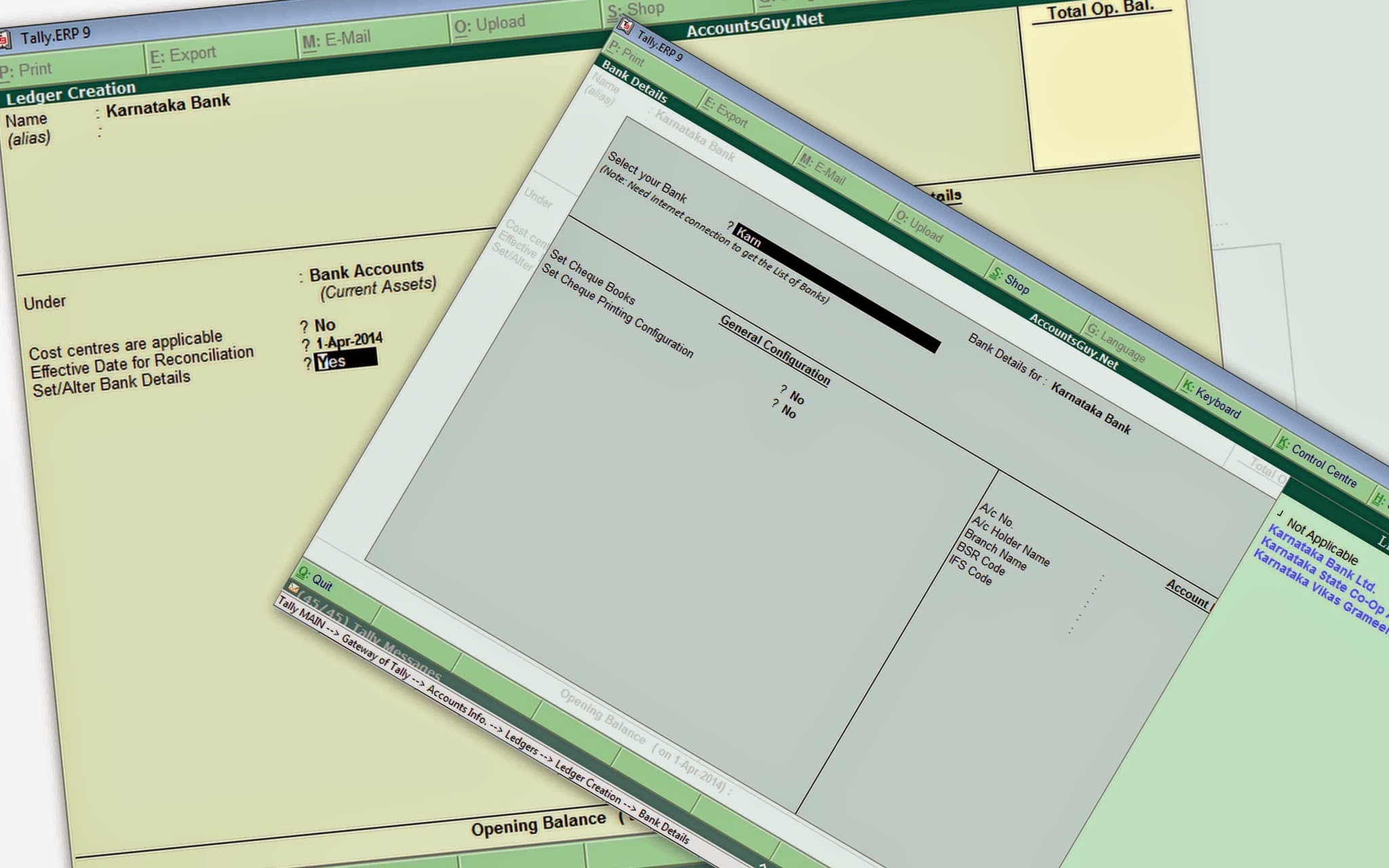
August 18, 2017 @ 10:24 AM
VERY GOOD