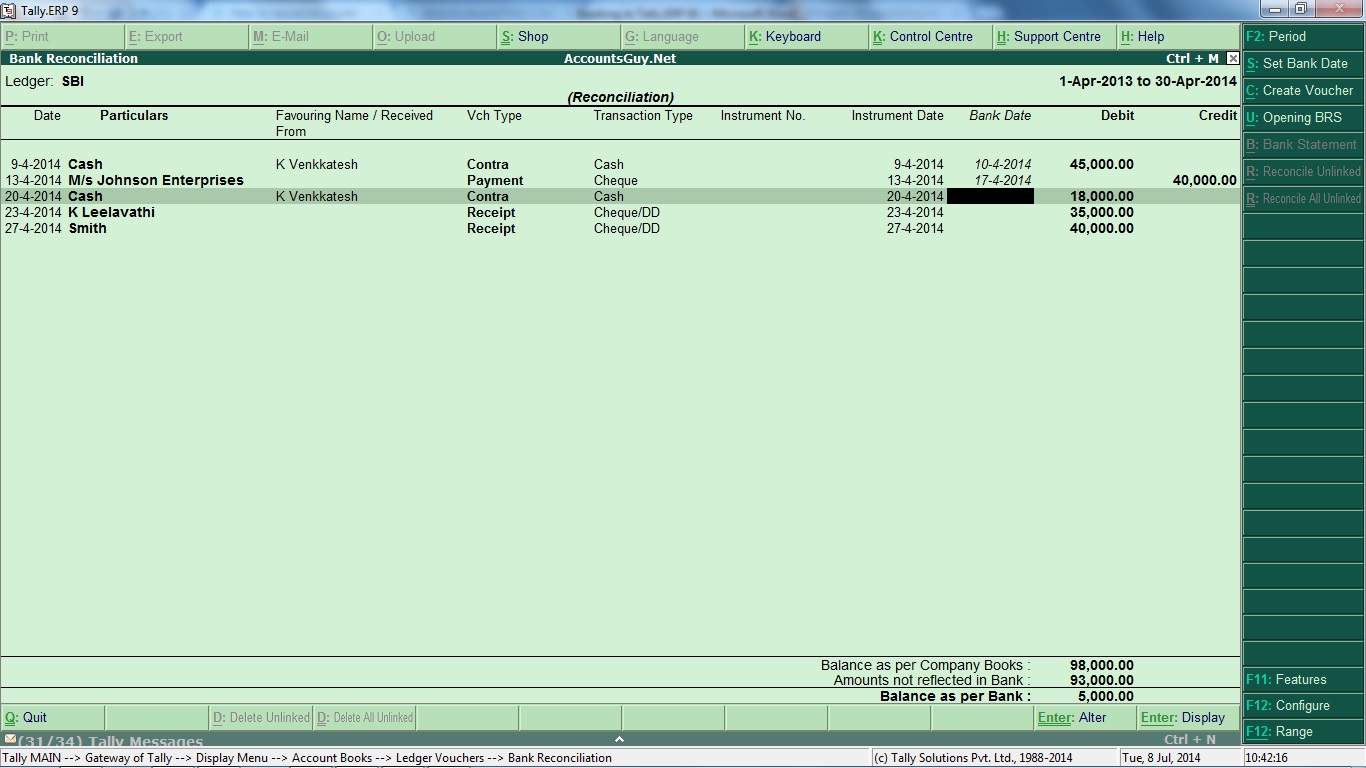How to Reconcile Bank Ledger in Tally ERP 9
It is common practice of every firm or a company to verify its Books of Bank Accounts against the Pass Book of its Bank. Both records are inappropriate with each other due to the reasons of financial transaction happened in Bank and at Business. Hence, our books of records would show excess or deficit Bank Balance. So, that we reconcile his Bank Ledger against the Pass Book or Bank Statement. Bank Reconciliation through manual process is a tedious process to trace out the actual balance at Bank, which can be solved very easily in Tally ERP 9 Accounting Software.
In order to have Bank Reconciliation you would have Bank Ledger and some financial transactions operated through bank entered in Tally Software as well the Pass Book or Bank Statement from your Bank. Here i am taking Bank of India Account Statement and reconciling for the period May 15 to May 31, 2012.
Bank Reconciliation Mode in Tally ERP 9
You can’t reconcile the Bank Statement in Tally in normal mode by just opening the Bank Account Ledger. For this purpose you need to open the Bank Ledger in Reconciliation Mode. You can achieve it in any one of the two methods only after selecting or loading a Company in Tally ERP 9.
Directly from the Gateway of Tally Screen
It is the simple and short cut method to open the Bank Ledger Vouchers in Reconciliation Mode all you have to do is as follows.
- Select Banking under Utilities
- And select Bank Reconciliation option where you can see list of Bank Ledgers available in your company for reconciliation, select the required Bank Name.
Using F5: Reconcile button in the Ledger Vouchers Screen
It is some what long process method to open but it is useful when you are already opened the Bank Ledger.
- Get the Gateway of Tally screen.
- Display under Reports.
- Account Books
- Ledger
- Here select the Bank Ledger for reconciliation.
- After opening the Ledger just click on F5: Reconcile button in the Button Area or press F5 Key.
After opening Bank Ledger in reconcile mode you need to just enter Bank Transaction Dates of each and every transaction irrespective of the Voucher Entry Date and accept the changes.
Once again check the Bank Ledger in Reconcile Mode at the end of the statement you can see the Balance as per Company Book and Balance as per Bank will be same.