How to create Customer Advances Ledger Account in Tally ERP 9?
Usually, Customer Advances are shown in the Balance Sheet of an enterprise to show the business efficiency. So, that firm will get good response from the Inventors and Bankers to attain the Short Term or Long Term Capital. We can create a Ledger Account for Customer Advances in Tally.ERP 9 Accounting Software.
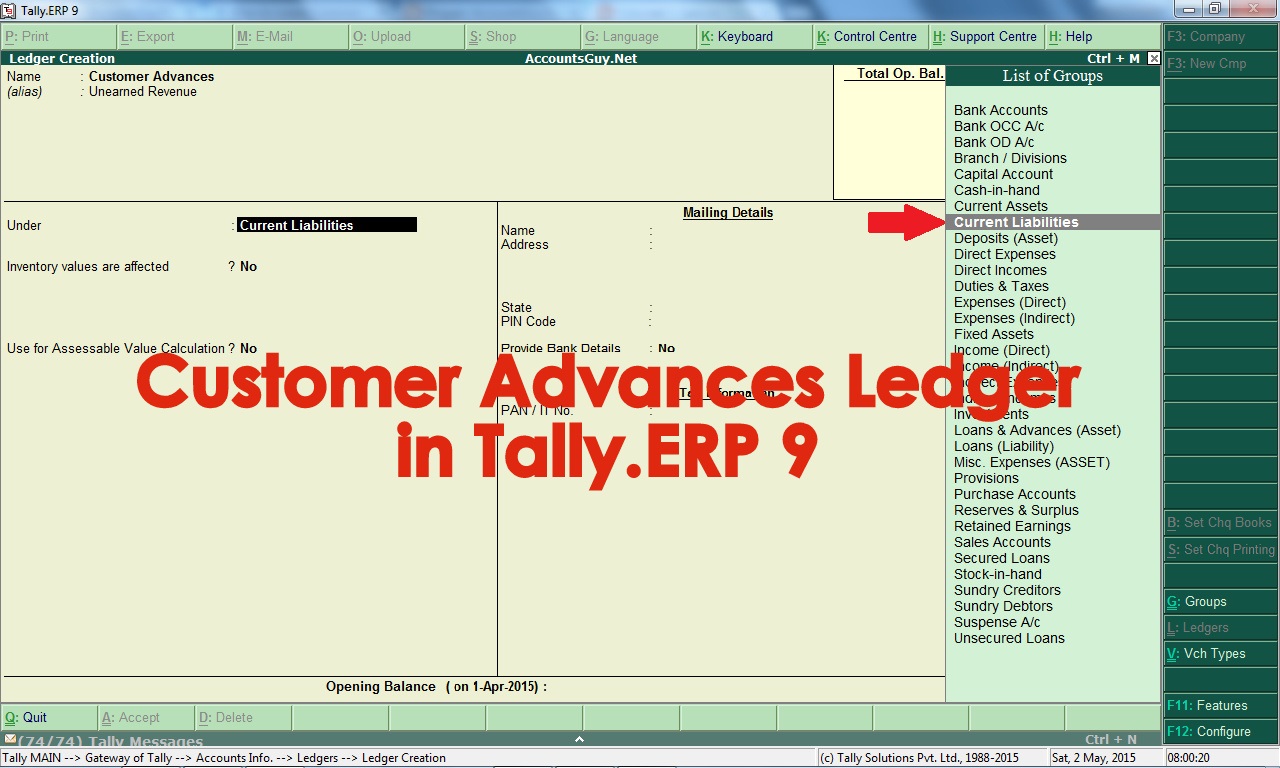
We have discussed more about the Customer Advance in Accounting Treatment for Advances Received from Customers post. You can create a ledger for such nature of transaction and can provide a suitable name for that like Advances from Customer, Received Advances, Unearned Revenues, or Trading Advances and you have to show it under the Current Liabilities.
Let us create the Ledger for Trading Advances in Tally ERP 9.In the Ledger Creation screen
- Enter the name of the ledger in Name field e.g., Customer Advances.
- If you want to give another name to the same field give it in Alias field e.g., Unearned Revenues.
- And select the Current Liabilities from the List of Groups for Under field.
Finally, accept the screen. Now the ledger account has been create for Unearned Revenues and this is how to create Customer Advances Ledger in Tally ERP 9 Accounting Software.

September 22, 2015 @ 10:35 AM
Really this material is very very use full to commerce student. It is Wonderful study material for Tally…… Accounts Data Entry
July 21, 2017 @ 2:29 PM
How it possible that if i recieved an advances from cutomer then it goes to under current liablity..? Rather it sud go to under loan and advances.
July 21, 2017 @ 2:30 PM
Both are correct, but it should be finally under Liabilities side of Balance Sheet.