How to record Trade Advances received from Customer in Tally.ERP 9?
In Tally.ERP 9 we can record the Advances received from Customer (Customer Advances/Trade Advances/Unearned Revenues) using the Receipt Voucher Type while recording the receipt from the Customer.
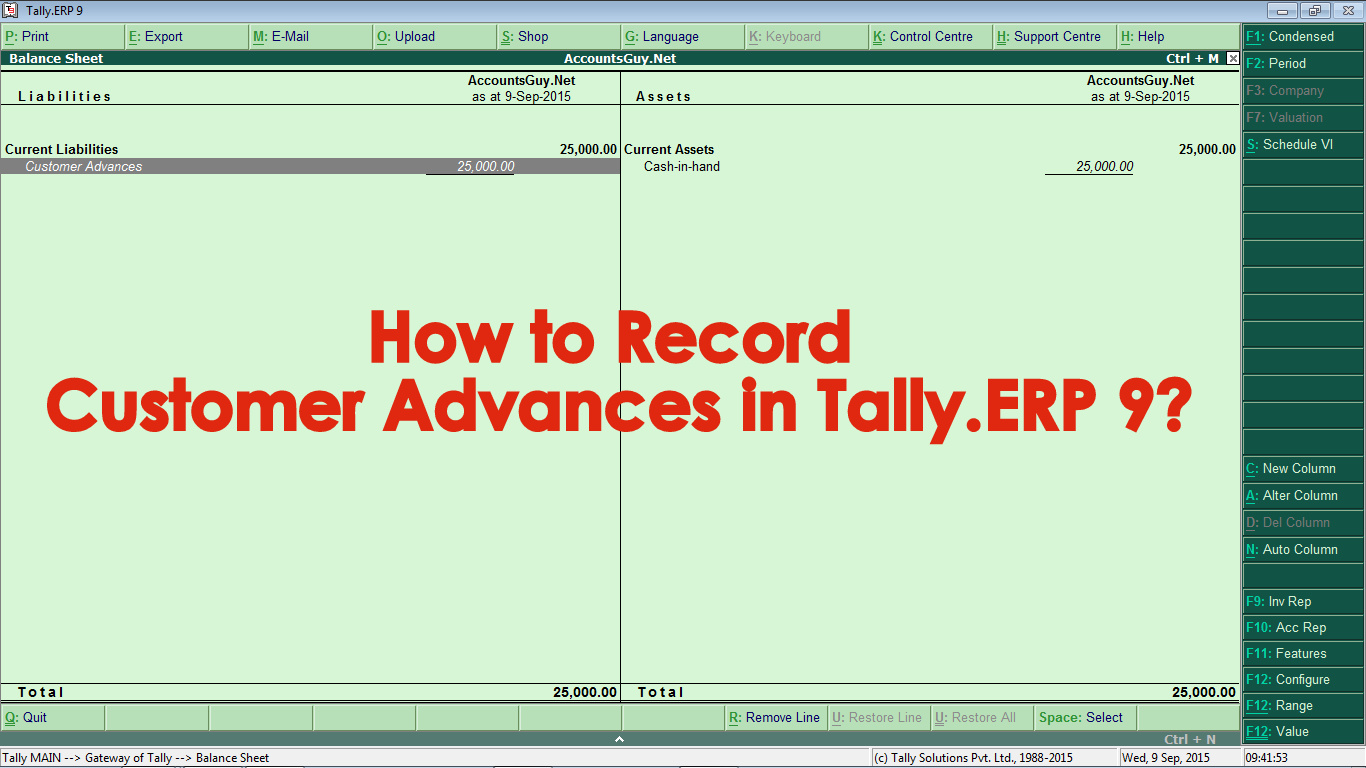
In the above Balance Sheet we have shown an amount of Rs. 25,000/- as Advances from Customers which shows the worth of the firm where as if you would have combined the amount with Sundry Creditor it shows the liability of the company to its suppliers which makes the bad effect on the balance sheet.
How to record the Advances from Customers in Tally.ERP 9
In Tally.ERP 9 Accounting Software we have to create the Customer Advances Ledger and some other people might give the name as Trade Advances or Unearned Revenues. After we have created the ledger using the Receipt Voucher Type we can record the Advances Received from Customers. While recording the receipts in Tally just Debit either Cash Ledger or Bank Ledger and Credit the Customer Ledger.
How to show the Customer Advances in Balance Sheet in Tally.ERP 9.
Showing the Customer Advances in the Balance Sheet is the most important thing which states the Financial Position of the firm. Do not venture to combine the Customer Advances with the Sundry Creditors under Current Liabilities on Liabilities side of Balance Sheet, then it states that the firm has a sum of liability to its suppliers.
The proper way of showing the Customer Advances in the Balance Sheet tells to the external people like bankers and financers as the goodwill of the company as it gets advances from its customers prior to the stock delivery or service.
In order to display the Balance Sheet Select the Company from the List of Companies
- Choose the Balance Sheet from Gateway of Tally screen.
And there you can see the Customer Advances under the Liabilities in the Balance Sheet and this is how to record and display the Customer Advances in Tally.ERP 9.
