How to record Purchase Return in Tally.ERP 9?
In Tally.ERP 9 Accounting Software we can record the Purchase Returns using the Debit Note Voucher Type. There will be deed stock at the Dealers or Traders after the seasonal sale or if the products are out of fashion. In that case the commodities will not be sold out in the market. Hence, they have to be returned to the Manufacturer or Supplier in order to gain the Credit Note from them.
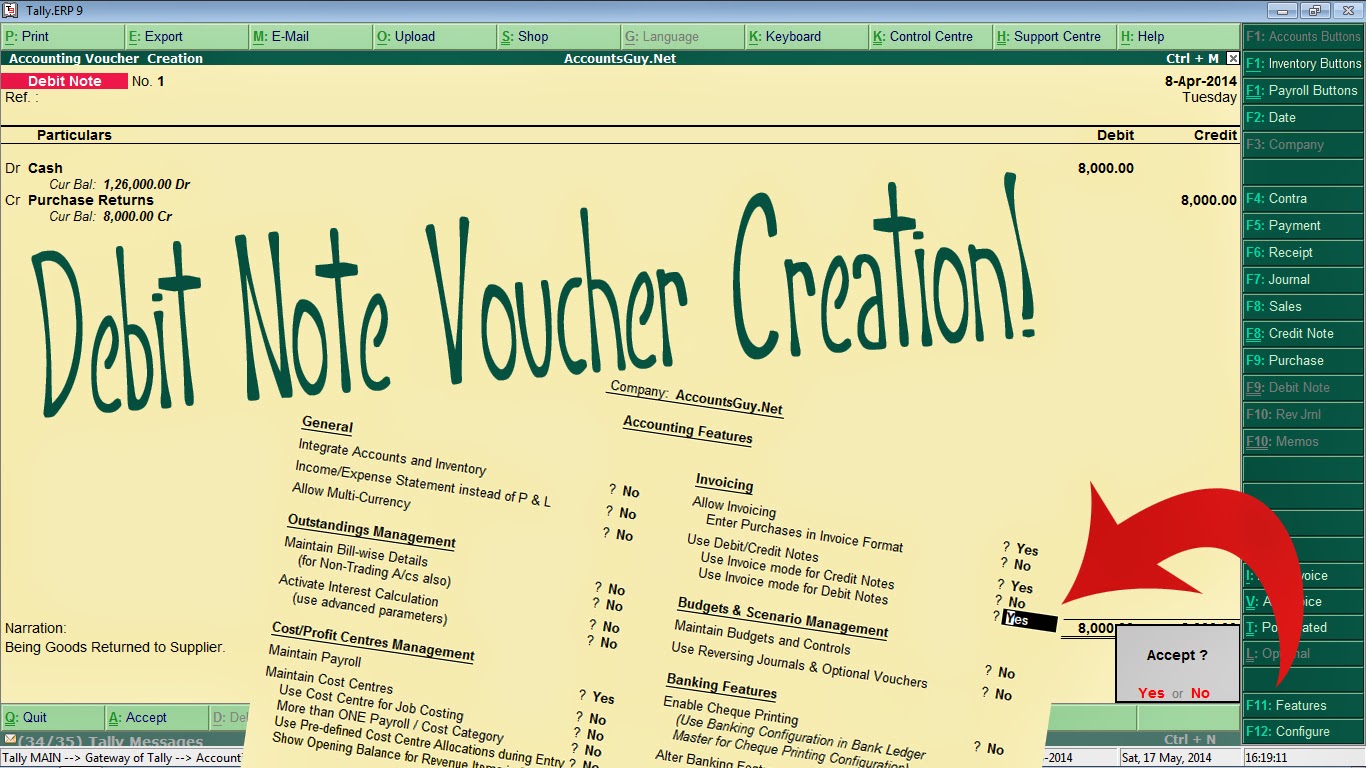
In Tally we can record the Purchase Return Goods, by passing a Debit Note Voucher entry by debiting either Cash or Creditor Account Ledger. There must be a Purchase transaction, prior to the Purchase Return. If there is a Purchase Return Voucher entry found before Purchases in the Books of Accounts, then it is the mistake of the Bookkeeper. It is the major point one must keep in mind while accounting the purchase returns.
Here we are recording Goods Return worth Rs. 8,000. Before going pass the Voucher entry, we have to create Purchase Return Ledger. For the Purchase Return transaction there is Debit Note Voucher Type available in Tally Accounting Software.
As you debiting the Supplier Ledger in your books, hence this voucher is called as Debit Note. If you enter Purchase Return (here in tally Debit Note) of Credit Purchase you Debit the Sundry Creditor Ledger otherwise you debit the Cash Ledger.
For recording the Purchase Return
- Select Accounting Vouchers option under Transaction in Gateway of Tally screen.
- In the Accounting Voucher Creation screen you can see the type of the Voucher opened.
- To change the Voucher Type to Debit Note Voucher Type either, select the Debit Note button available in the Button Area or press Ctrl+ F9 Keys using the Keyboard.
If the Debit Note Button is disabled and not opening the debit note voucher. Set “Use Debit/Credit Notes” option as YES from “Accounting Features” screen. Find this option in the below screen


January 20, 2018 @ 1:15 PM
purchase return to Shital & company Rs.20000