How to create Fixed Asset Ledger Account in Tally.ERP 9?
Here in Tally.ERP 9 Accounting Software we have a separate Ledger Group called Fixed Assets to create fixed assets for a Company. And here we are going to create Furniture Account which is a fixed asset of the company.
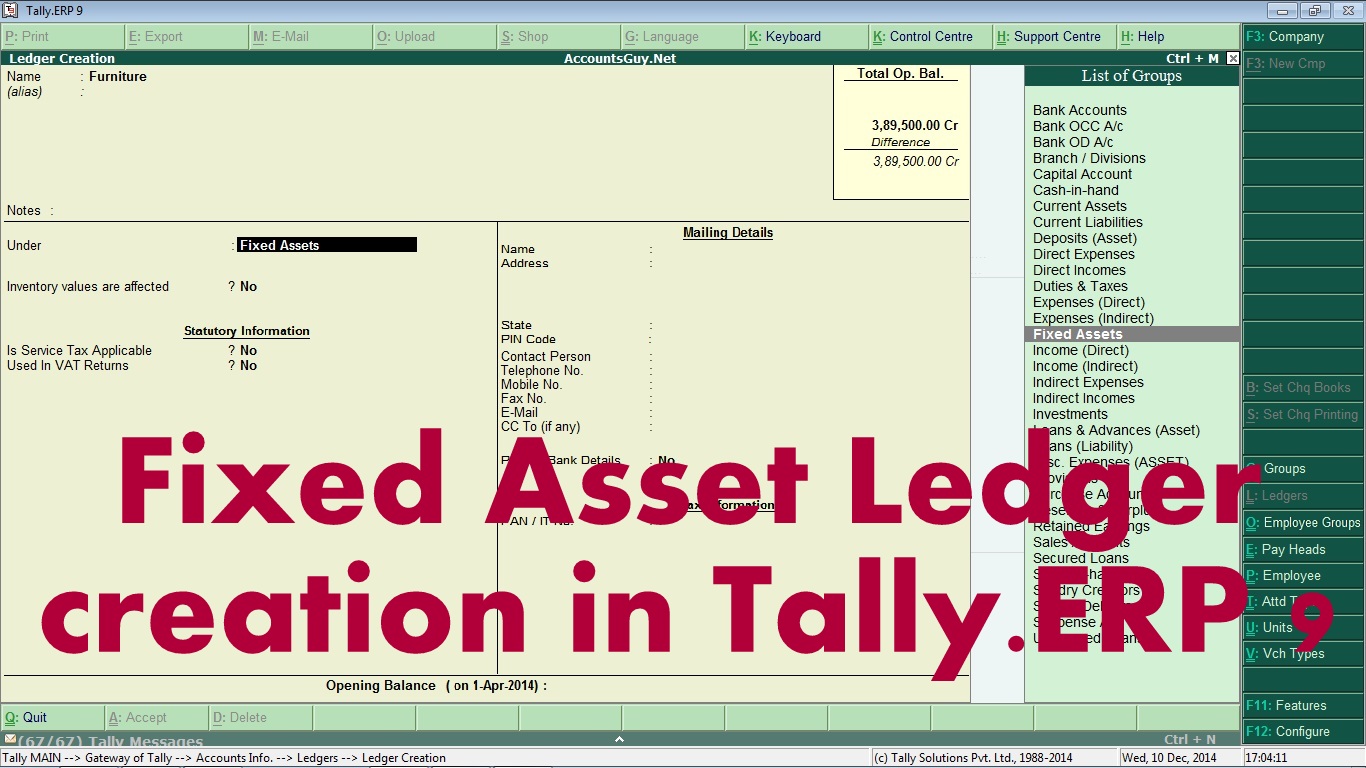
In order to create Furniture Ledger Account in Tally.ERP 9 we have to select the company in which you want to create the Fixed Asset Ledger.
- From Gateway of Tally screen get to the Ledger Creation screen.
- There enter the Fixed Asset name in the Name field e.g., Furniture.
- And choose Fixed Assets Group from the List of Groups for Under field.
- Enter the Closing Balances of the Fixed Assets if it is already found in the old books of accounts.
And save the screen to create the Fixed Asset. And this is how to create Fixed Asset in Tally.ERP 9.

January 23, 2017 @ 11:34 AM
In Inventory Features you need to enable the Allow purchase order processing
January 23, 2017 @ 10:53 AM
How to create PO for Fixed assets in tally and Goods receipt entry for the same