What does Gateway of Tally screen contains in Tally.ERP 9?
The Main Area is the central point of the Tally.ERP 9 User Interface, where the user can record as well as view the accounts. The Gateway of Tally Screen is the starting point for performing any kind of action, and this screen has been split into two panes, the Left Pane and Right Pane.
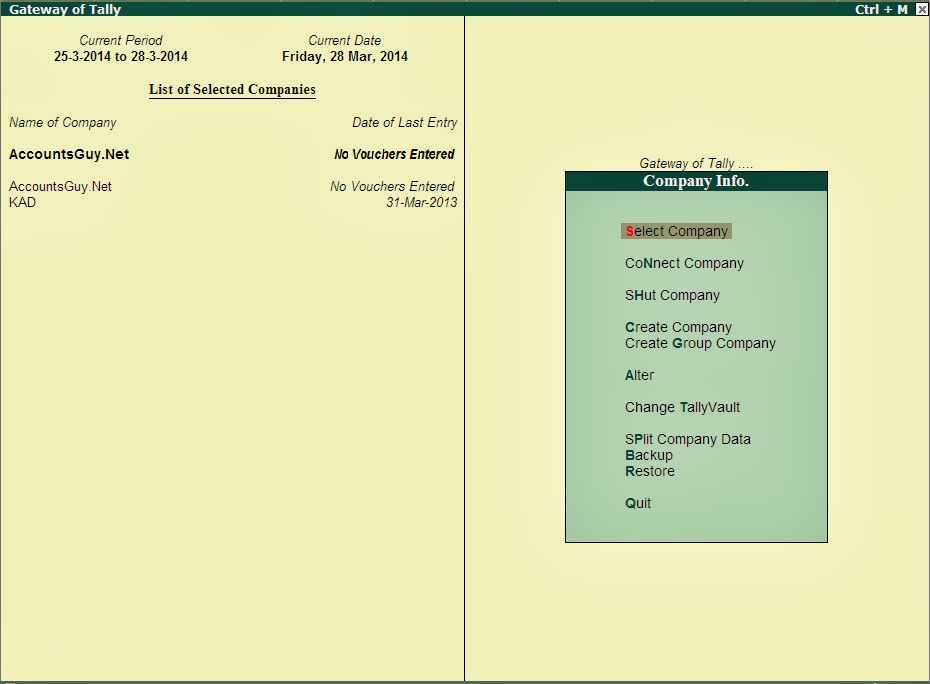
Right Pane and Left Pane
The Right Pane will be showing you the Menus for performing the Creating, Altering, Recording, and Viewing Accounting Data and Reports, where as the Left Pane will show you the List of Companies loaded/ selected for working. In the Left Pane you can see the Current Period, Current Date, and List of Selected Companies.
Current Period
This indicates the currently loaded Company’s Accounting Period (range of date between which we can perform set of actions) e.g., 25-3-2014 to 28-3-2014. To change the current accounting period just hold the Alt key and strike the F2 function key using the Keyboard.
Current Date
It refers to a date, on what date we are performing a set of actions, like recording accounts or viewing the reports, e.g., 28-3-2014. To change the Current Date just strike the F2 Function Key using the Keyboard.
List of Selected Companies
It will show us the list of selected companies with which we are going work. The Current loaded company will be shown in the Bold Font Style. As well it shows the date of the last Voucher Entry recorded for each and every selected company. To load a particular company from the list of selected companies, just strike the F3 Function Key using the Keyboard and select a company. The loaded company will be shown in the Bold Font Style.
