How to record the Goods used for personal use in Tally.ERP 9?
In every business it is a common practice that the Good are used by the Proprietor or Partner of the Firm for his personal use. The personal use of goods is not treated as Sale transaction instead it is considered as Drawings. And such transaction can be recording in Tally.ERP 9 Accounting Software.
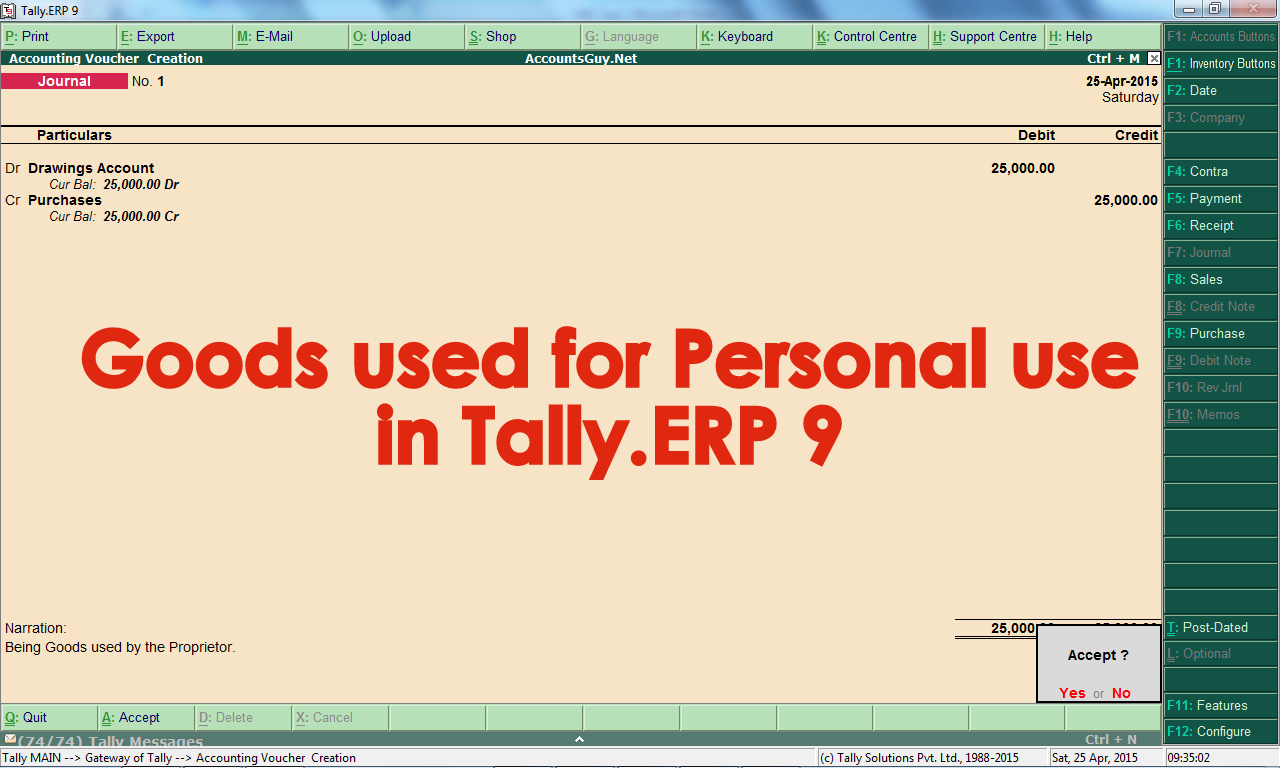
In Tally.ERP 9 Accounting Software we can record the goods used for personal use using the Journal Voucher Type and before you proceed to record the drawings first you must create Purchases Account Ledger and Drawings Account Ledger in your Company.
After you have create the required ledger you can record the goods used for personal use transaction in Tally.ERP 9 Accounting Software using the Journal Voucher Creation screen
In order to record the drawings of Goods open the Journal Voucher Creation screen
- Press the F2 key and set the date of transaction.
- Debit the Drawings Account Ledger
- Credit the Purchases Account Ledger and enter the amount
- Enter the narration of the transaction in the Narration field.
And Accept the screen and this is how to record the Goods drawn for personal use of the business owner in Tally.ERP 9 Accounting Software.
