How to learn Tally.ERP 9 without purchasing the License?
Tally.ERP 9 Software has come up with two different modes such as Licensed and Education. Whoever wants to learn Tally.ERP 9 Software can use the Educational version without purchasing the Serial Number.
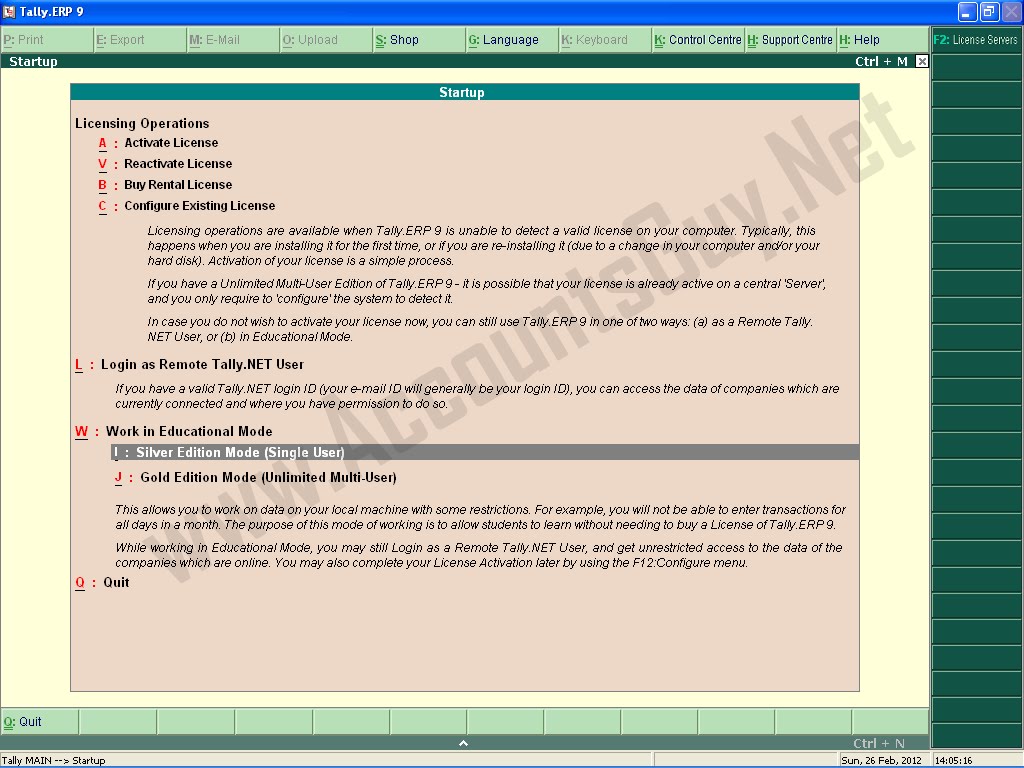
Education Mode is a non-licensed version of Tally.ERP 9, using which you can learn almost all Tally.ERP 9 Features. It is highly cost effective for all to learn Tally ERP in Licensed Version. So, Tally Solutions has released its software package with Educational mode as well. To learn in Educational Mode you do not need to either Rent or Purchase Serial Number of Tally.ERP 9 Software.
Education mode allows you to make Voucher Entry only on 1, 2 and 31 of every month. So, you can not make Voucher Entries for ending date of April 30, June 30, September 30, November 30, and February 28 or 29, as they do not have 31 as their ending date.
First you need to get Install Tally.ERP 9 Latest Release in your computer, just follow the following instructions.
In order to work in Education Mode open Tally.ERP 9 Application.
- In the Startup screen select on W: Work in Educational Mode.
- Tally Software provides Single User and Multi User accessing feature to your Companies. Just click on I : Silver Education Mode (Single User).
- I will write about Gold Education Mode (Unlimited Multi-User) upon your request.
