How to create Single or Multiple Ledgers in Tally ERP 9?
A Ledger is the place for a common Business Activities. We will record the similar activities under a Ledger by giving a name for it. Likewise in Tally.ERP 9 Accounting Software we can create a Ledger.
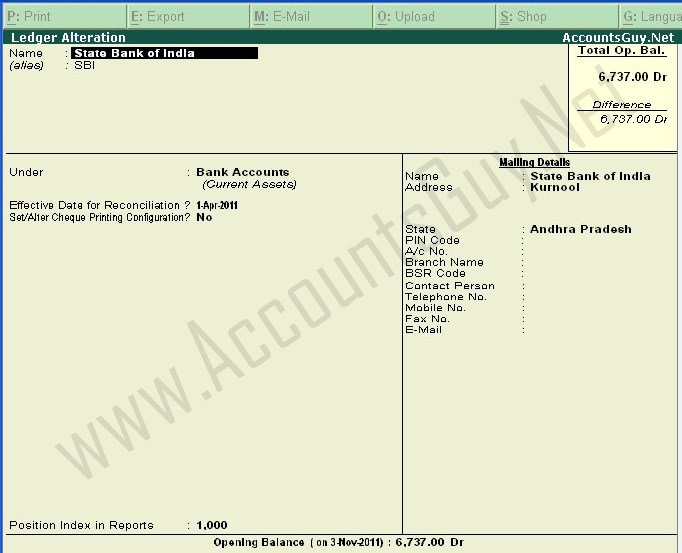
In manual Accounting we draw a T shaped format for recording the Debits on left and Credit on right side of the format. As well in this Tally.ERP 9 Accounting Software we need not to provide format, just we give a Name for it, configure the certain options, and Record the Transactions. And the remaining process will be by the software itself.
The Basic difference between the Manual Accounting and Computerized Accounting using Tally is that while creating ledger you need to provide the Head of Ledger Account, but where as in manual accounting you prepare all Ledgers based on the journal entries and that will be decided by the Accountant at the time of Final Accounts whether it comes under which Accounts Head.
Whenever you create a Company in Tally by default it creates two ledgers first one is Cash Ledger, and the second one is Profit & Loss A/c Ledger. All the other ledgers are to be created by the user only.
In order to create a Ledger you need the Ledger Name and Head of the Accounts Group under which it needs to be set. Open Tally.ERP 9 Software and load a company where you want to create a ledger.
- From Gateway of Tally screen select Accounts Info under Masters,
- And select Ledgers in the Accounts Info. menu.
And here we can create ledgers in two different ways
Single Ledger Creation in Tally.ERP 9
Using this method the user can create one and only ledger at a time. Here he is allowed to configure all the features like Interest Calculation, Address, Cost Centers, Statutory Information etc.,
- Just select Create option under Single Ledger in the Ledgers menu.
- In the Ledger Creation screen you need to give a Name for the Ledger, and under which Group Head it should be kept either in Direct Expenses, Bank Accounts, or Fixed Assets. And the remaining things are optional.
- Accept the screen to save the changes.
Multiple Ledgers Creation in Tally.ERP 9
In the above method we were allowed to create only one ledger at a time. But for fast data entry purpose Tally has given second step for multiple ledgers creation. In the Multi Ledger Creation screen we are allowed to enter only Opening Balance of the Ledger. For providing additional settings like Statutory Information you need to Alter the Ledger using Ledger Alteration screen only after you have created the ledgers.
- Just select Create option under Multiple Ledgers in the Ledgers menu.
- In the Multi Ledger Creation screen you can give the Name of the ledger and set Group under which you are creating the ledger, and Opening Balance if any.
- Accept the screen to save the changes.

April 15, 2012 @ 8:26 AM
bank credit card under which head of account?
April 17, 2012 @ 5:22 AM
Dear Pranu Padval please treat it as Transactions are dealing through the bank so i recommend you to maintain it unmder Bank OD Head.
Reagards,
http://www.AccountsGuy.Net
April 20, 2012 @ 8:21 AM
Thanks Sir, I will satisfy your reply.
April 26, 2012 @ 1:22 PM
Dear Pranu Padval,
TDS rates for FY 2012-2013 article is big one is still under construction. I Promise i write this article as soon as possible. I can give information on a specific category of TDS if your want in urgent. So, Please wait for some time. Thanks for understanding
April 26, 2012 @ 1:19 PM
Hello Sir,
Please provide me TDS Rate Chart of Financial Year 2012-2013 & Assessment Year 2013-2014.
April 27, 2012 @ 8:16 AM
Hi, i have completed the article about he new TDC/TCS Rates for FY 2012-13 please read this article http://www.accountsguy.net/2012/04/tdstcs-rates-for-fy-2012-13-or-ay-2013.html. You can get updates from my website if your subscribe through email or follow my networks.
April 27, 2012 @ 7:59 AM
Hello Sir,
Please provide me TDS Rates, nature of payments made to resident of section 194 C & 194 I of Threshold limit as well as the rate of percentage of company, firm, co-op soc-local authority & individual, HUF of Financial Year 2012-2013 & Assessment Year 2013-2014.
Thanks & Regards,
Pranu P.
June 23, 2012 @ 3:49 PM
Mr. Pranu Padval,
Happy to see you back. I have already told you about the head under which you need to take the Credit Card under OD or OCC Bank Account. You can Debit the Expense Ledger and Credit the Bank OD Ledger in Tally for your query. It is not your expected answer please write in clear. And one more i trying to put online support facility soon in AccountsGuy.Net. I hope i would helpful for most my visitors.
June 23, 2012 @ 3:45 PM
Hello Sir,
I have dough ts in the expenses made through the credit card. How to pass these expense entry & payment entry made through the credit card but actually payment made through bank. Which voucher enter the entry ? Under which head comes the expense & credit card ( In Tally )
June 27, 2012 @ 5:56 AM
Dear Pranu Padval,
Thanks for your understanding. you may use your payment voucher entry other wise you can create a separate Voucher Type and Voucher Classes.
June 27, 2012 @ 5:40 AM
Hello Sir,
I will understand your things but the main thing is that which voucher I will use for the entry in tally for credit card expenses.
Thanks & Regards,
Pranu P.