How to create Office Building Advance Ledger Account in Tally.ERP 9?
In Tally.ERP 9 Accounting Software we have Pre-defined Default Ledger Group to create Advances Ledger Account. When advances like Office Building Advances, Trade Advances paid such transaction can be recorded in the Ledger Accounts created under Loans & Advances (Asset) Group.
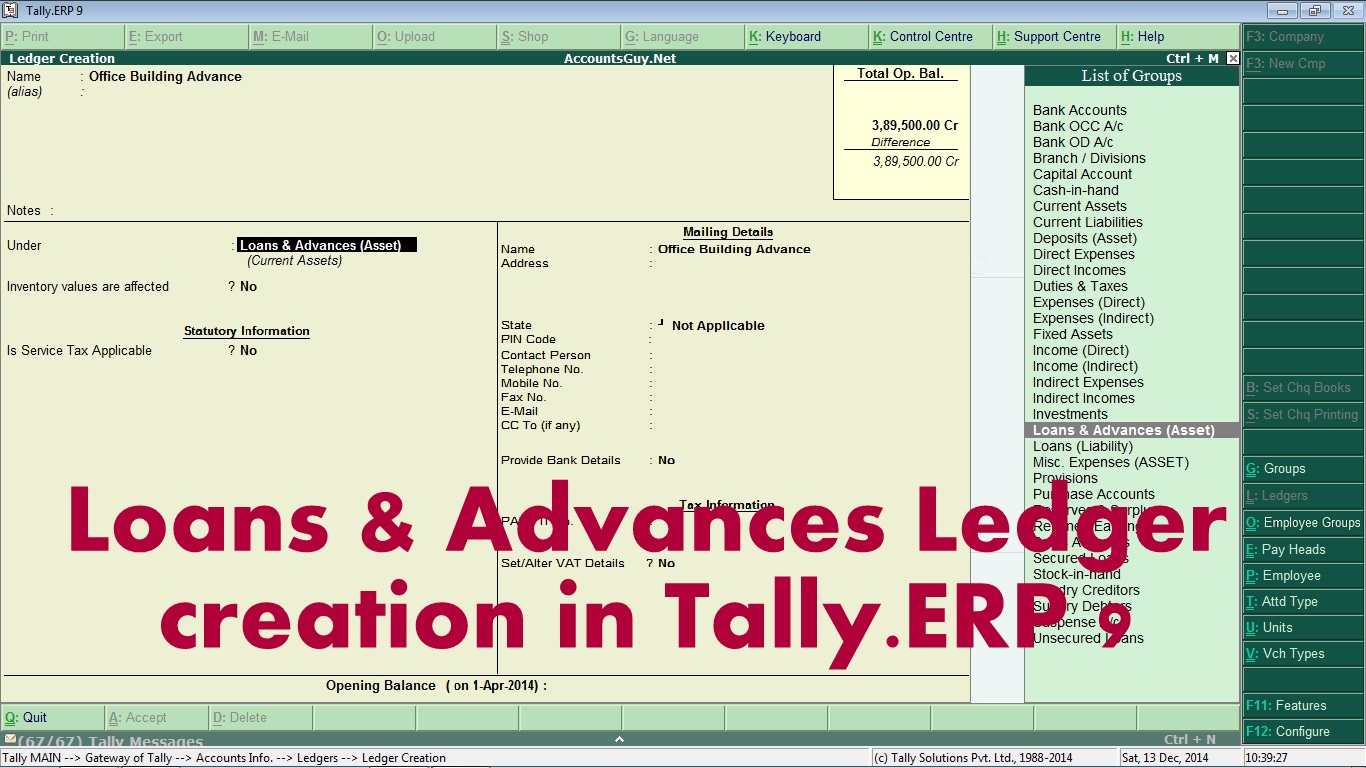
So, in order to create the Advances Ledger account in Tally.ERP 9 we can use the available Pre-defined Ledger Group in Tally Software. Here we are creating Office Building Advance Ledger using the Loans & Advances (Asset) Group. In order to create the Office Building Advance Ledger Account
- Open the Ledger Creation screen
- Enter the name of the Ledger i.e., Office Building Advance
- Select Loans & Advances (Asset) from the List of Groups for the Under field.
And save the Ledger Creation screen to create the Office Building Advance Ledger account. And this is how to create Office Buidling Advance Ledger Account in Tally.ERP 9.
