How to record Bank Payments accurately and faster in Tally.ERP 9?
In Tally.ERP 9 Accounting Software we can record the Bank Payments of a particular Bank Account with high speed with greater accuracy even we have a couple of Bank and Cash Ledger created in the Company. For that first we have to customize the Payment Voucher Type to meet our specific requirement. Here we are customizing the Payment Voucher Type to enable only a particular bank to be used in the Accounting Voucher Creation screen for Payment Voucher by creating a Voucher Class.
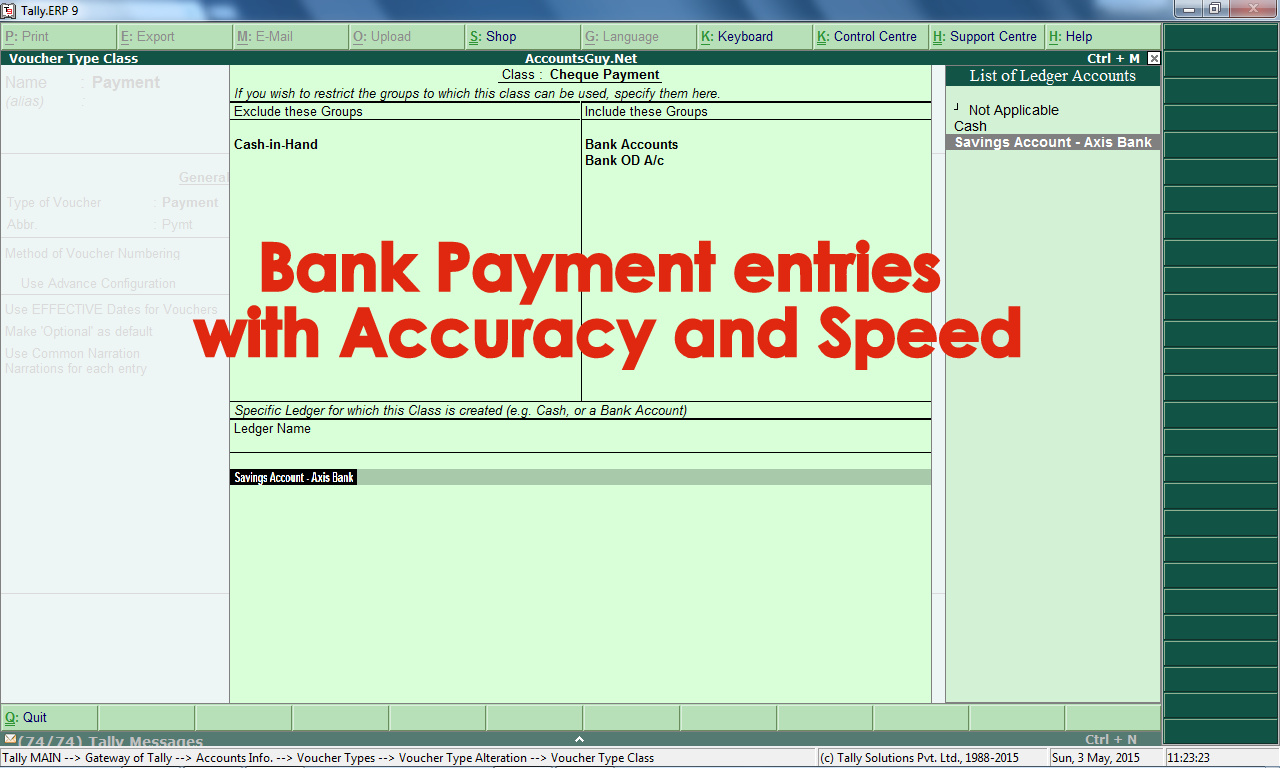
By using the Voucher Type alteration screen, we can make this customization for Payment Voucher to set a particular Bank Ledger to be used for making the payments in Tally.ERP 9 Accounting Software. By doing so you are escaped from mistakes like taking a different Ledger Account instead a particular Bank Ledger, while recording Bank Payments. Therefore, it will reduce the mistake done by the Data Entry User while recording the Bank Payments.
After we have defined a Voucher Class for the Payment Voucher Type in Tally.ERP 9 we can record the Bank Payment using that particular Voucher Class in Accounting Voucher Creation screen. So first we have to configure Voucher Class for the Payment Voucher Type.
How to set specific Bank Ledger in Voucher Class for Bank Payments in Tally.ERP 9?
- Open the Payment Voucher Type in Alteration mode and create a Class named Cheque Payment.
- In the Voucher Type Class screen select Cash-in-Hand group for Exclude these Groups field.
- And for Include these Groups field select Bank Accounts and Bank OD A/c groups.
- Choose a Bank Ledger from the List of Ledger Accounts for Ledger Name field.
For this method you need to configure Voucher Class for the Voucher in Tally.ERP 9 to set a particular ledger to be used in the Voucher Type. And even we can do this using user defined Voucher Types as well.
Press the Enter Key to come out of the Voucher Type Class screen and accept the change to the Voucher Type. Now you have configured the Payment Voucher Type for making the Bank Payment, where only the selected Bank Ledger will be used while recording the Bank Payments in Tally.ERP 9 using Payment Voucher.
Recording Bank Payments using the Bank Ledger enable Voucher Class
After we have created a Voucher Class for Bank Payments we can easily record the Bank Payments. And every time we need not to select the particular Bank Ledger for payment once we selected the Voucher Class by default the Accounting Voucher Creation screen will take the Bank Ledger which is defined the Payment Voucher Type.
In order to record the Bank Payment using the Cheque Payment Voucher Class, which is defined above.
- Get back to the Gateway of Tally screen and select Accounting Vouchers option.
- Press F5 Key using your Keyboard and you will find the Change Voucher Type screen.
- Select a Voucher Class from Voucher Class List in Class field.
- Then you can find the particular Bank Ledger over there and you can not change the Ledger.
Now you can proceed to record Bank Payment related to the particular Bank only and you are escaped to do any mistake relating to wrong ledger selection. And this is how to record only particular Bank Payment
