How to shut or close a Company without quitting Tally.ERP 9?
Shut Company option is best used for those who work with more than a Company in Tally.ERP 9 Accounting Software. When you have selected multiple Companies in Tally.ERP 9, the selected companies will be shown under List of Selected Companies in the Left Pane of the Main Area in Gateway of Tally Screen.
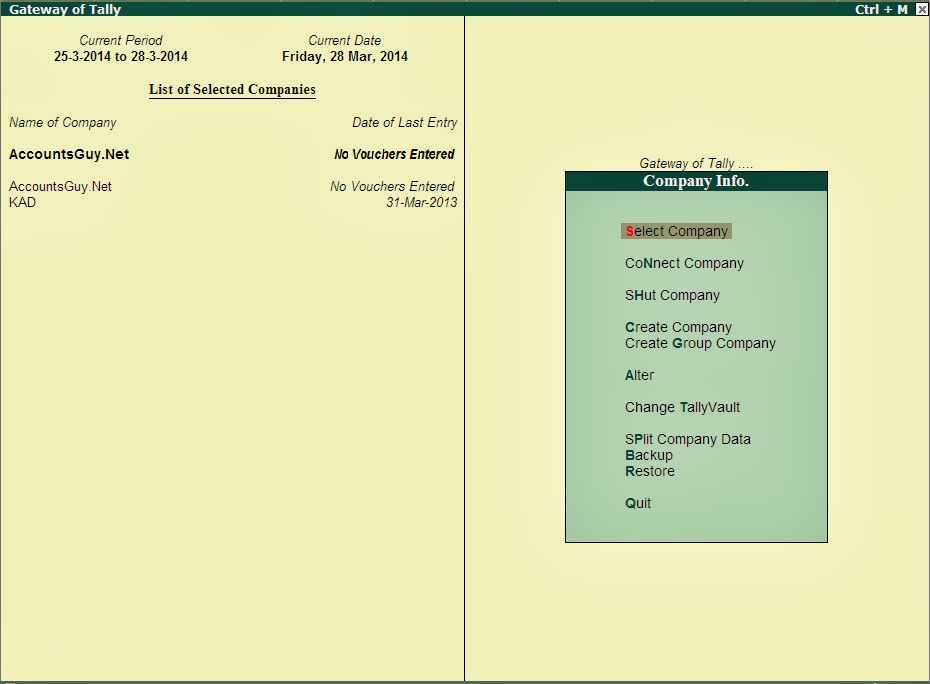
Using the Shut Company option we can close or quit a specific Company in Tally.ERP 9. To shut or quit a Company
- Get back to Company Info menu
- And select the Shut Company option.
- From the List of Companies choose a company name to close it.
Then the particular company will be removed from the List of Selected Companies. To select the company again choose the Select Company option.
Instead of doing the long process you can use the F1: Shut Cmp button available in Button Area to shut a company. This is how to shut or close a Company in Tally.ERP 9.
