How to create an Unsecured Loan Ledger Account in Tally.ERP 9?
In Tally.ERP 9 we have a different Ledger Group available for recording the Loan taken from a Financer or Bank by not providing any Security. And it should not be considered as Loans and we must be treated as Unsecured Loan.
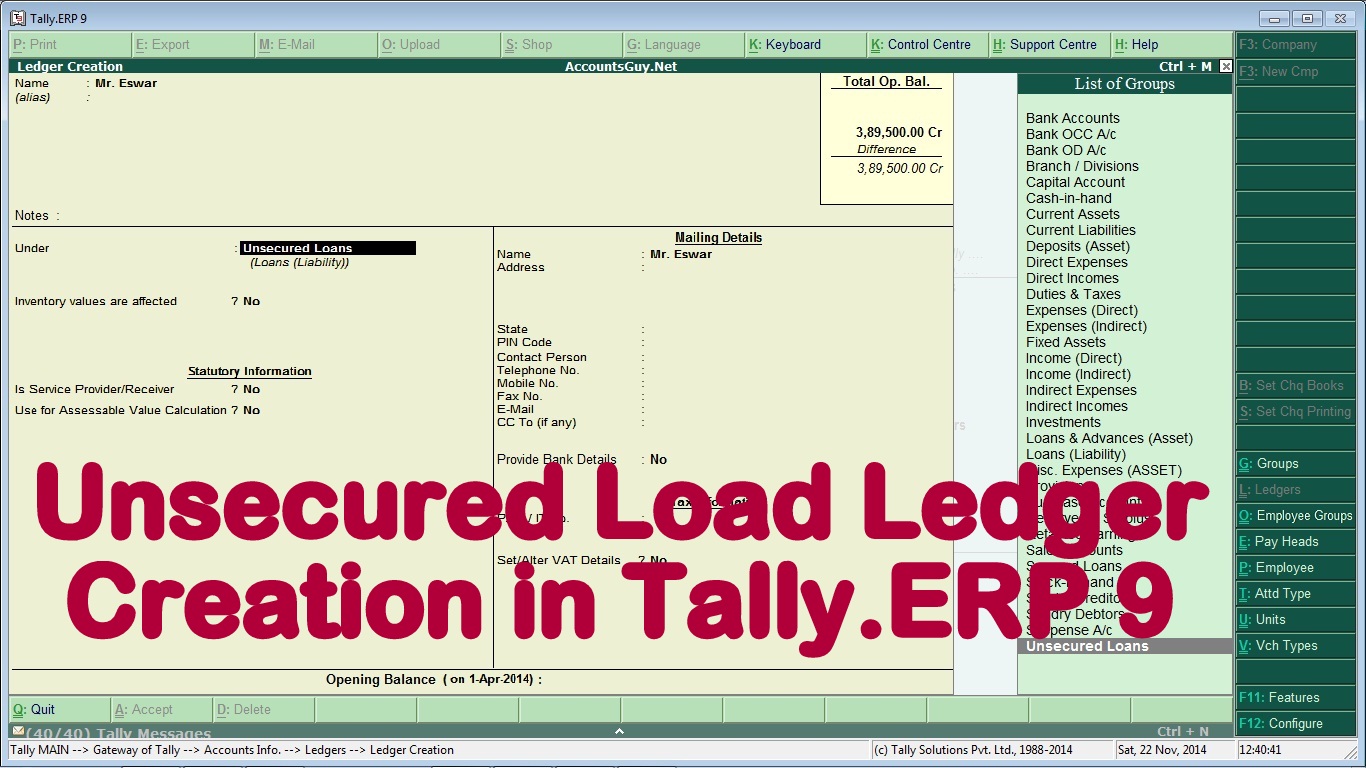
We have a different Ledger Groups available for creating different kinds of Ledgers in Tally.ERP 9. For Unsecured Loans Account we have Unsecured Loans Group to create the ledger in Tally.
So, let us use that Group to create the Unsecured Loan Ledger Account. Select your Company in Tally.ERP 9 and get to the Ledger Creation screen
- Enter the name of the Unsecured Loan given party name under Name field.
- Select Unsecured Loans from the List of Groups for Under field.
- Provide the Mailing Details, Tax Information and other details if required.
- If there is any Opening Balance enter it.
Accept the screen to create the Unsecured Loan Ledger. And this is how to create an Unsecured Loan Ledger account in Tally.ERP 9 Accounting Software.
