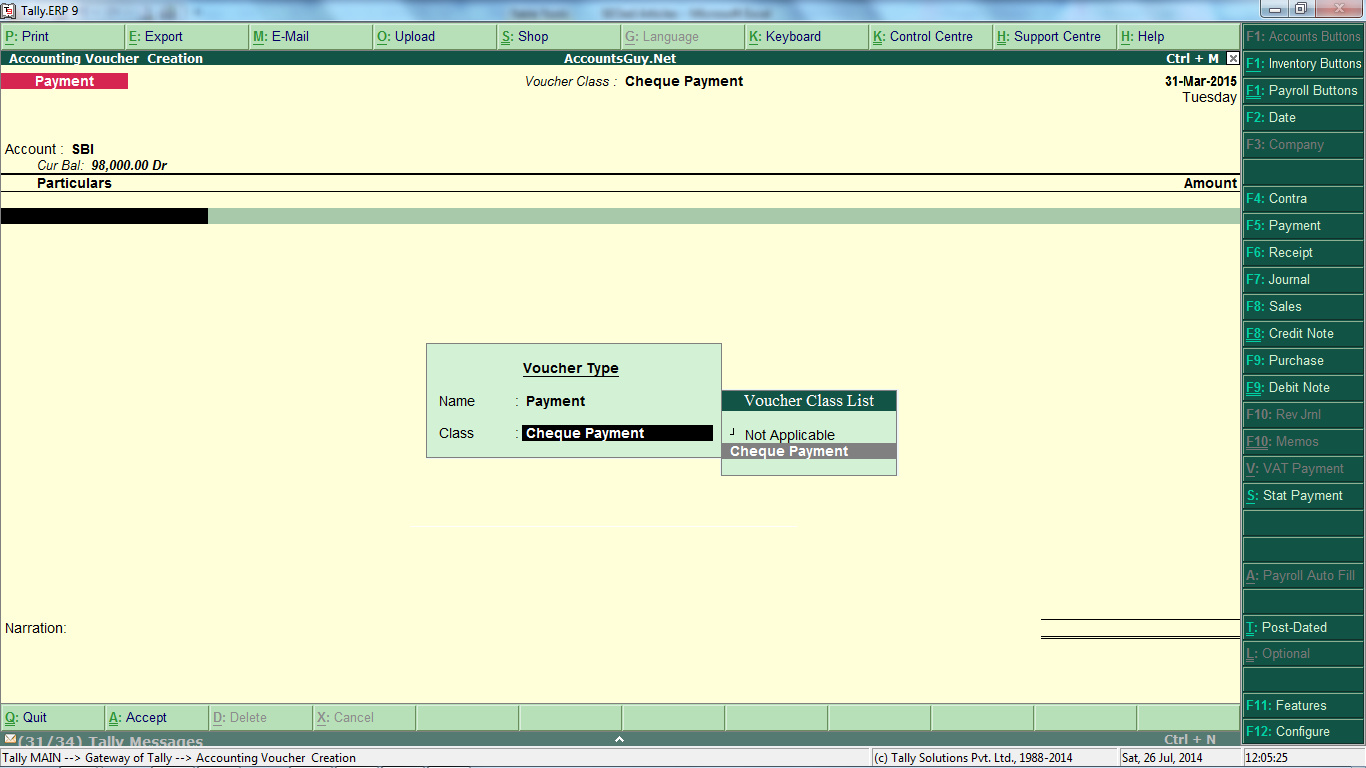How to record Bank Payment using the Voucher Class in Tally ERP 9
After we have defined the Voucher Class in Payment Voucher Type we can use them while recording the payments in Tally ERP 9 Accounting Software.
Here we have already created the Voucher Class in the Payment Voucher Type to record only Bank related payments. And the name of the Voucher Class is Cheque Payment and that should be selected while recording Payment in Accounting Voucher Creation screen.
In the Accounting Voucher Creation screen
- Choose the Payment Voucher Type.
- The screen will ask you to choose the Voucher Class from the Voucher Class List
- Choose the Cheque Payment.
Then you will the Voucher Class: Cheque Payment words on the top of the screen. And obviously the Bank Ledger that you have choose while creating the Voucher Class will be used automatically by the Payment Voucher Type.