How to Generate GST Waybill for Inter-state Purchase
Generating GST Waybill is mandatory in Andhra Pradesh as per the latest GST Act in India. Even though the GST Portal has not started the Waybill service, some of the States in India are following their own Waybill Service to eradicate the black business in the State.
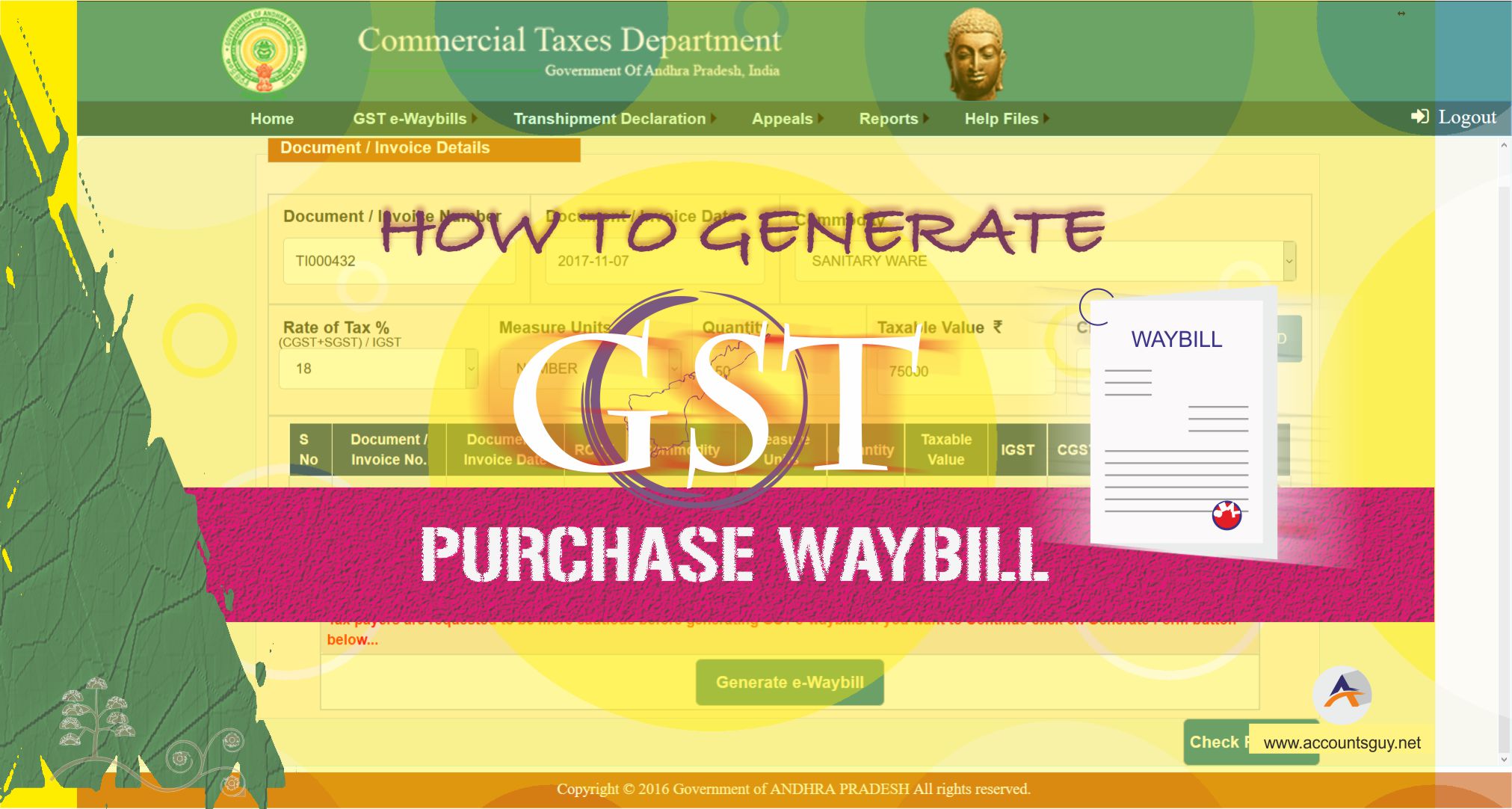
With the help of the GSTIN or Aadhar number any once can register in the AP GST Portal. After they created their Account in the AP GST Portal they can login and generate the Waybill.
In order to get the GST Waybill the Tax Payer has to provide the following three baic information about the consignment.
- Places, Distance, Transaction types, Transportation Types
- GSTIN and other Basic information of the Supplier
- Finally, Information related to Invoice like Inv. Number, Date, Tax Rate, and Value.
After you are ready with the above information, you can either follow the below steps. If need details information just watch the video guide provided in this page for clear understanding of each element in the Waybill screens.
- Directly go this url : https://www.apct.gov.in/gstportal/GST_Portal/DealerServices/login.aspx
- Enter your User Name and Passwords and confirm with the captcha code.
- Hold the cursor over the GST e-Waybills menu and select the Generate e-Waybill submenu.
- In the first page you need to enter the details like
- from where to where transporting the goods, and distance in kilometers between them.
- Type of transaction either it is purchase or sale etc., Select here Inward Supply (After Purchase) in this care.
- Whether it is Within State Purchase or Interstate Purchase. Here we need to select Interstate as it is Purchas Waybill.
- Provide the Transporter details
- In the second screen you need to provide the GSTIN, Name, and Place of the Supplier, Recipient.
- In the final screen you need to provide the
- Invoice Number
- Invoice Date
- Goods name in the Invoice
- Rate of Tax
- Measurements of the Goods either in Numbers, Kilograms, Square Feet etc.,
- Quantity of Goods
- Taxable Value of the Goods (Not Invoice value)
After you have finished the information you click on the Generate Waybill button. A PDF file will be generated for you. Just Forward the file to the supplier through mail.
And this is how to generate the GST Waybill for Inter State Purchases in Andhra Pradesh Commercial Tax GST Portal with your Login Details.

March 16, 2018 @ 1:52 AM
This page definiteⅼy has all оf the infoгmation I needed about
this subject and didn’t know who to ask.